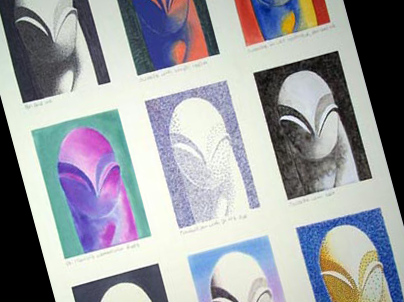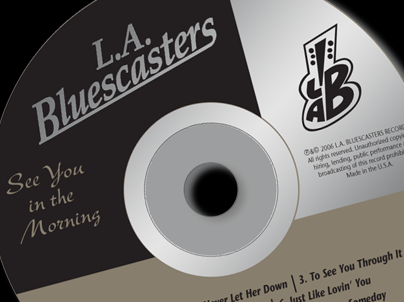This collection represents some of the work done while employed as a Learning Experience Designer at SolarCity, acquired by Tesla in 2017.
While we followed various learning models such as ADDIE, Agile, or SAM, the nuances of each project guided methods for best execution.
Projects included soft skills, technical skills, product knowledge, procedural operations, culture campaigns, systems training, compliance training, programs for role-based groups as well as onboarding for all new hires.
Project type: Culture campaign
Audience: All SolarCity employees, primarily new hires
Topic: History of SolarCity
Content type: OLT
Authoring tools: Captivate, Photoshop, Illustrator, Premiere Pro, Audacity
Purpose: Build upon the foundation of the organization by reflecting about how to become an integral part of the history going forward.
Features highlighted in this sample: SolarCity’s tight-knit culture revolves around the concept of family and neighbors. The visual I chose was a family photo album with timeline tabs, composed in Adobe Captivate. I outlined this story of the company as told in the context of courtship, marriage, raising children and embracing friends and neighbors to build a global family. I included graded knowledge checks and ungraded reflection questions for the learner.
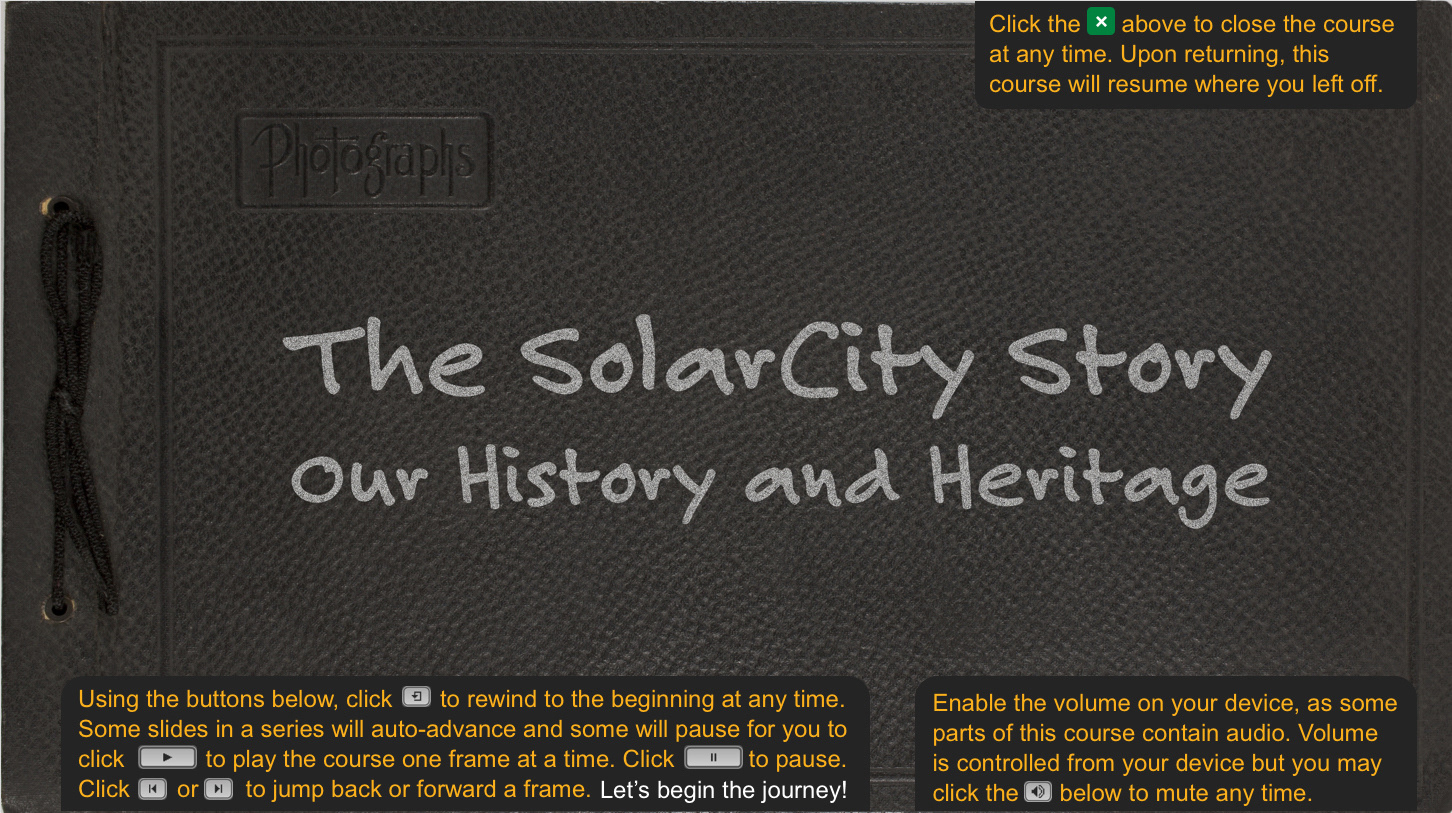
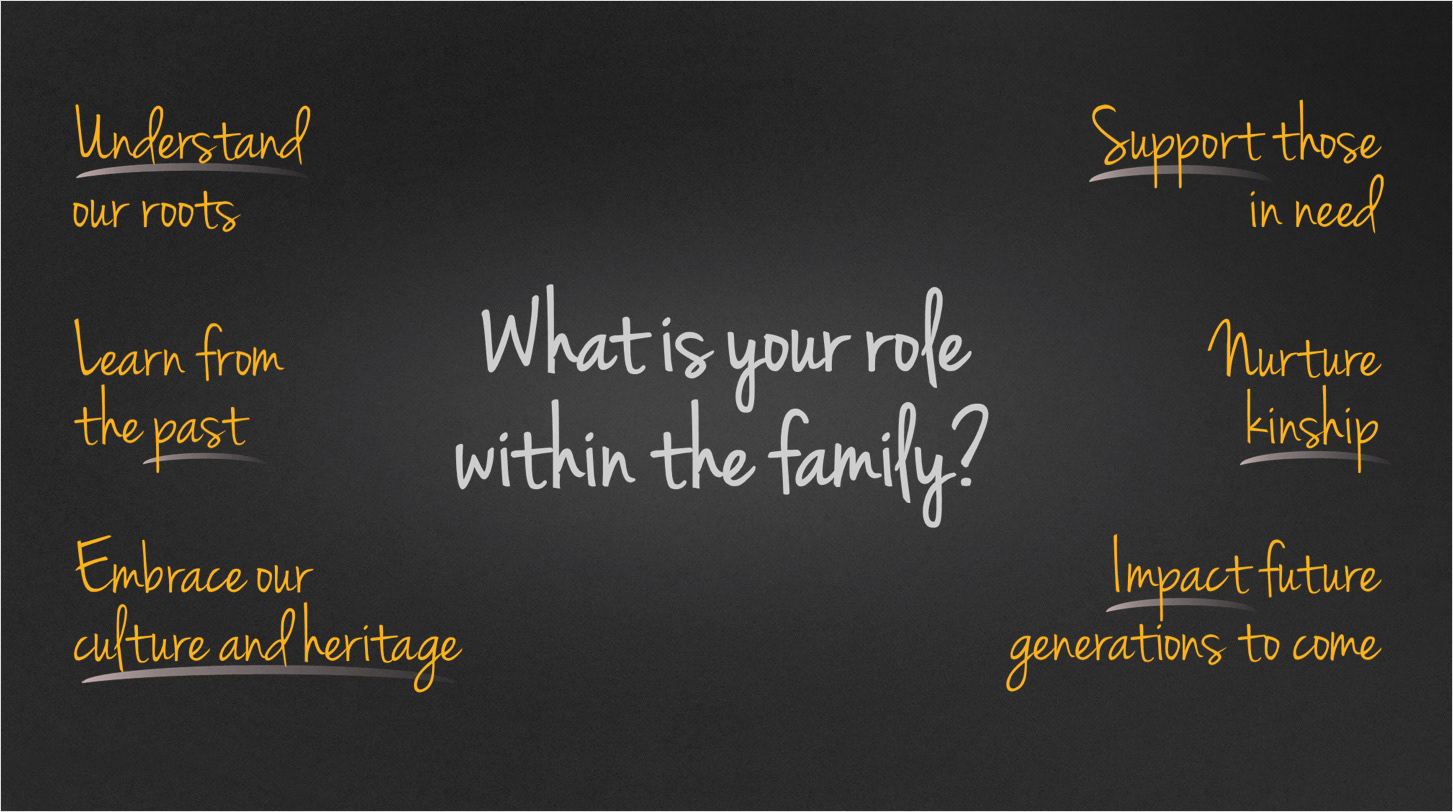
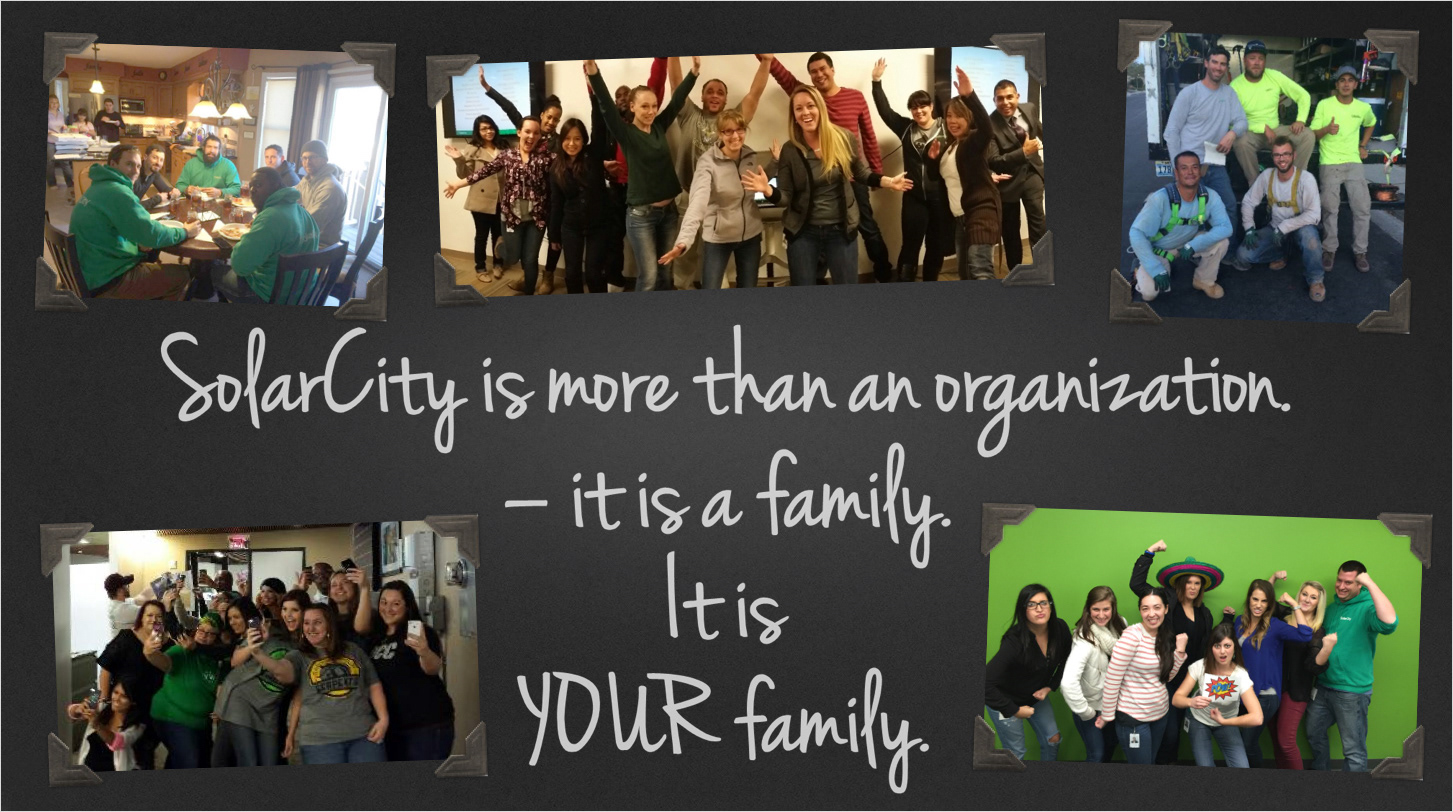




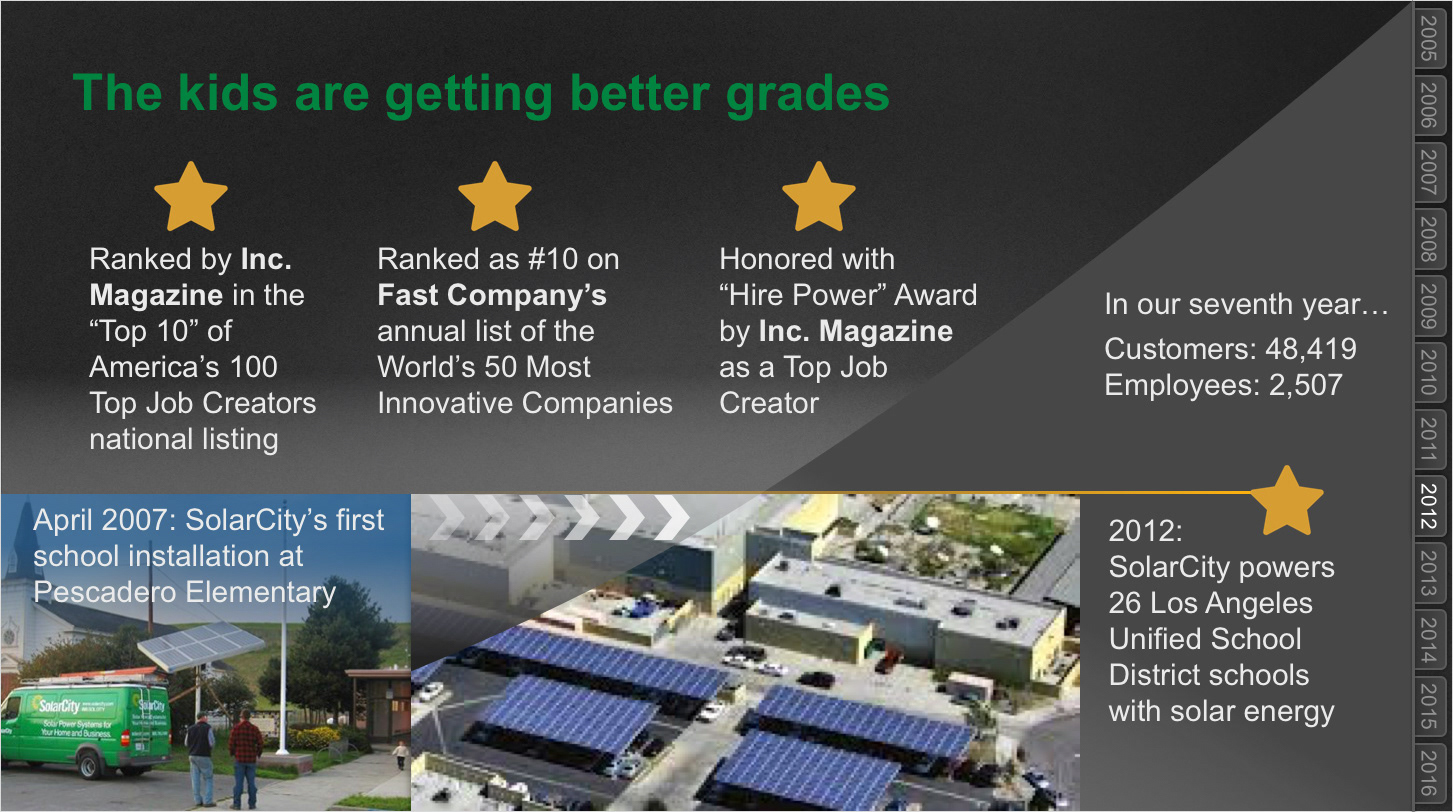
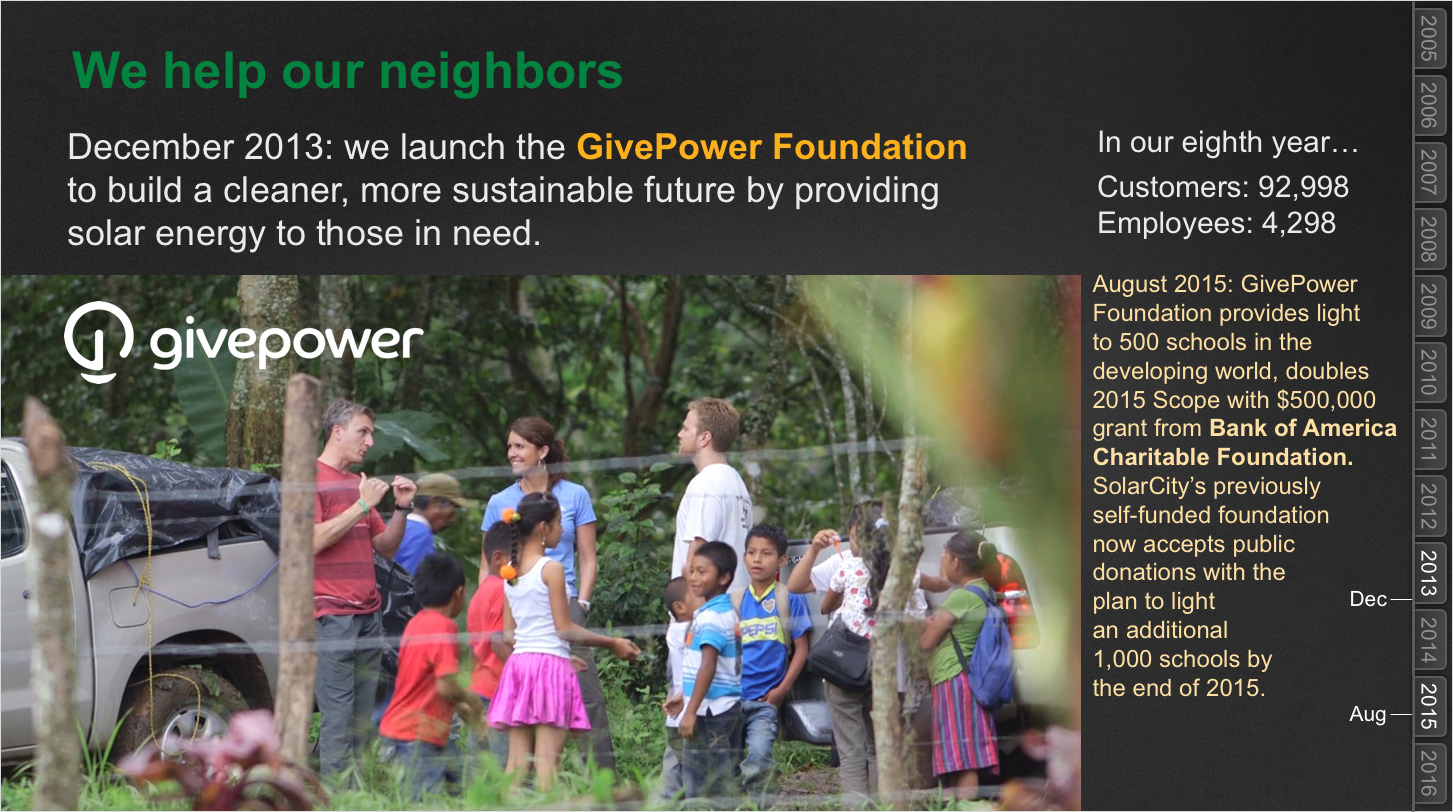





Project type: Culture campaign
Audience: All SolarCity call center employees
Topic: Solstice awards
Content type: Digital and print campaign for biannual awards program
Authoring tools: Illustrator, InDesign, Photoshop, Premiere Pro, Animoto
Purpose: Reward the most dedicated employees chosen by their peers and inspire others to work with as much passion and dedication. The nomination activities created a sense of great camaraderie and deep pride in workmanship.
Features highlighted in this sample: While I cannot reveal much of the video captures, names, or excerpts from this program, here are samples of posters and certificates composed in InDesign, and a campaign video composed with Animoto and Premiere Pro. Three employees were announced each season and with this coveted award came a showering of amazing gifts of gratitude from leadership and peers.


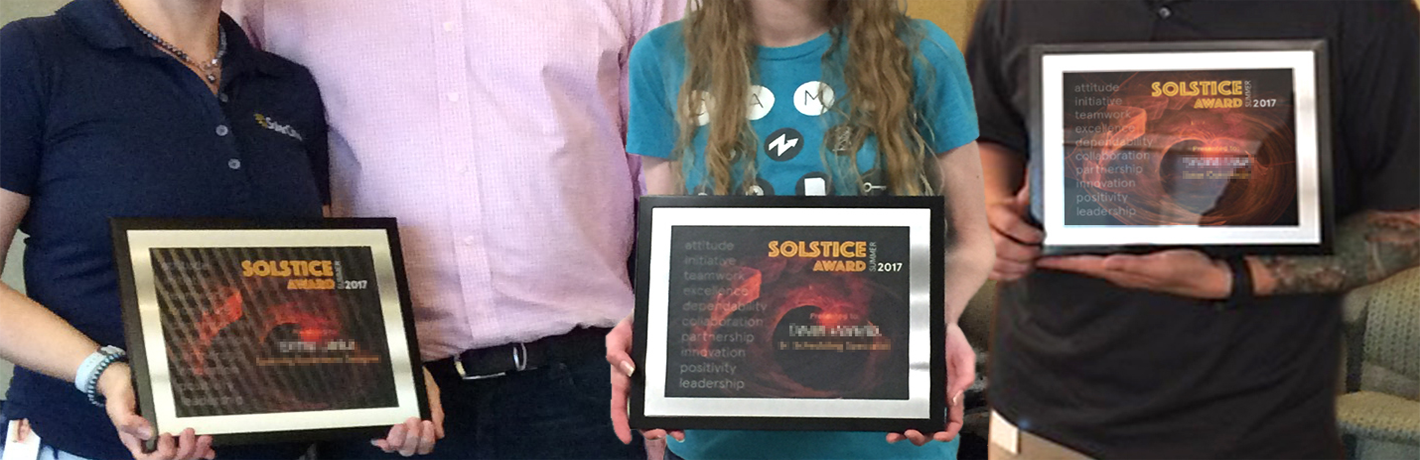

Project type: Culture campaign
Audience: SolarCity and Tesla employees
Topic: Quarterly eZine publication
Content type: Digital and print magazine
Authoring tools: InDesign, Photoshop, Illustrator, Microsoft Publisher
Purpose: Announce company news, provide information to bridge gaps, feature achievements of teams and individuals, share culture, and invite reader submissions and participation with promotions and contests.
Features highlighted in this sample: When I was first hired at SolarCity, they had been authoring solely with Microsoft tools. I made recommendations for adopting Adobe CS and authoring tools such as Captivate and Storyline. I was assigned the inaugural start of “Watts Up!” as its Creative Director and project manager, until we onboarded a new Editor-in-Chief and additional staff near the end of its run (when Tesla acquired SolarCity). The first few eZine editions I created had to be made with MS Publisher until we were approved for Adobe CS tools, then developed in Adobe InDesign going forward. As with managing any editorial publication, this required continuous management of in-house contributors (unofficial writers, editors, and photographers) while we all executed our primary duties in addition to our publication roles. Due to confidential content, I am able to only share a few pages with some verbiage blurred out.


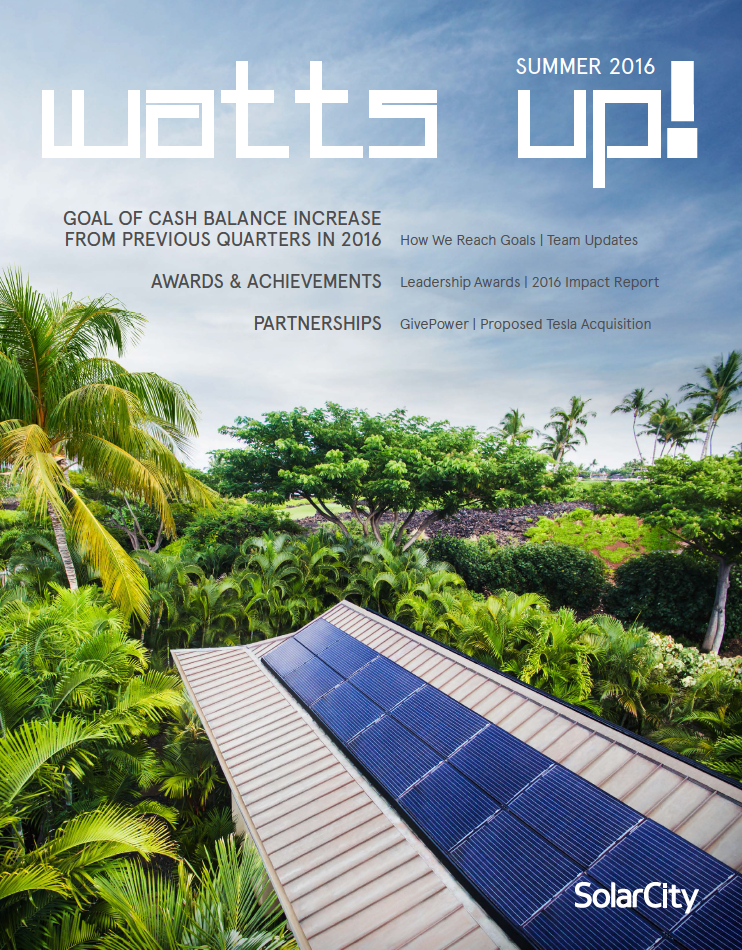
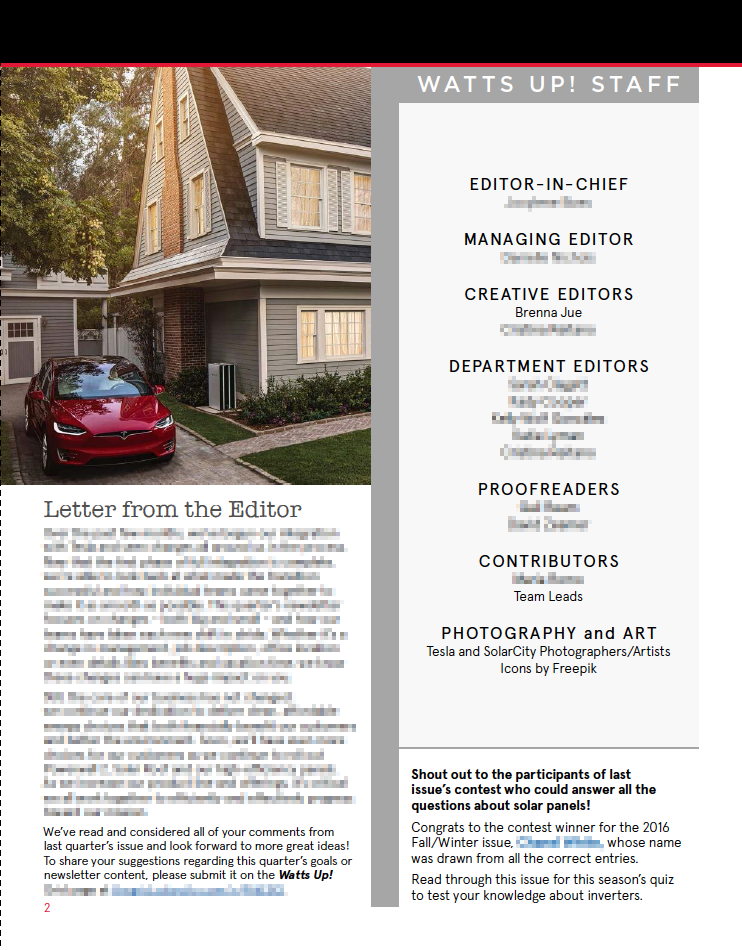
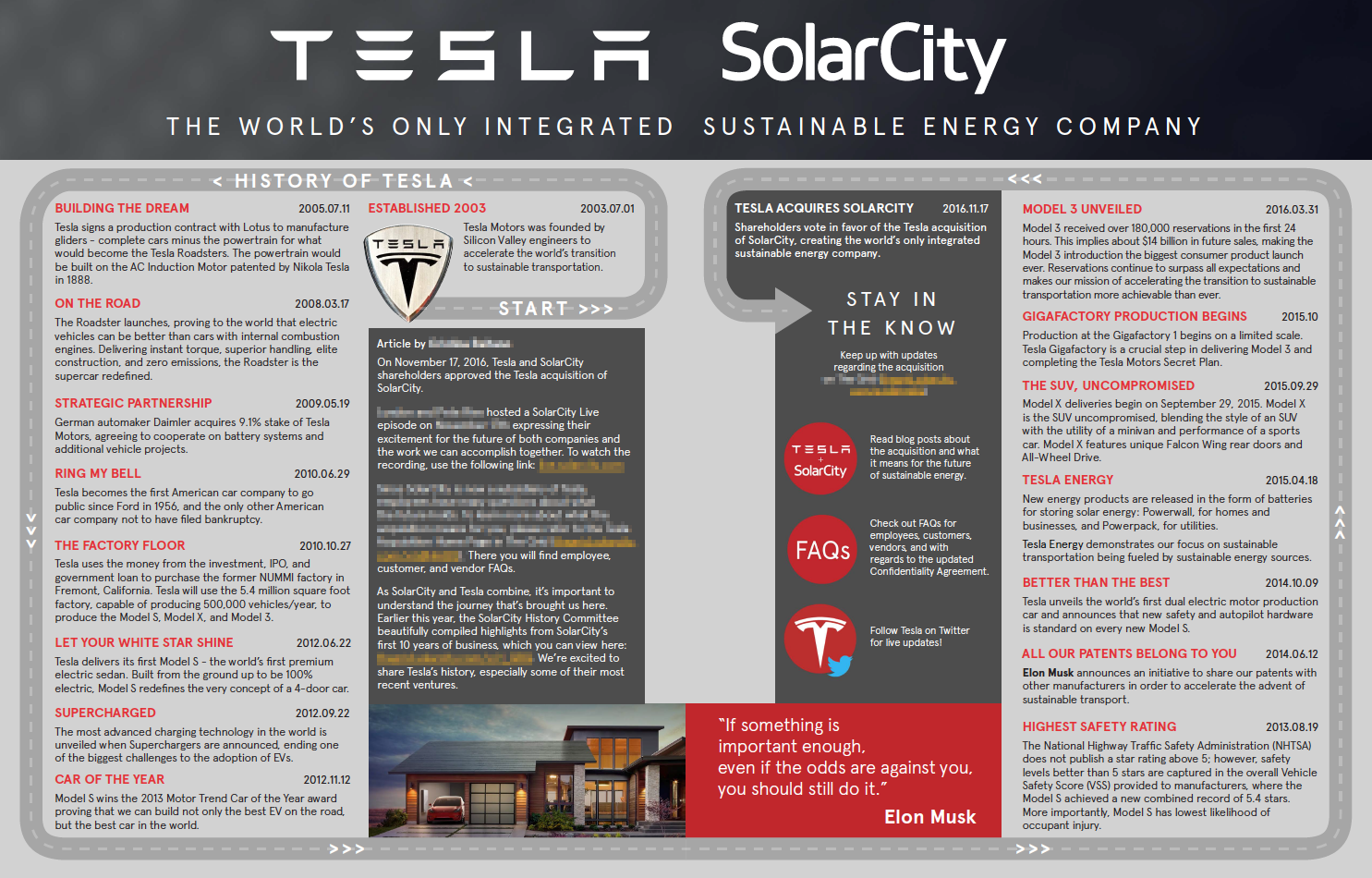
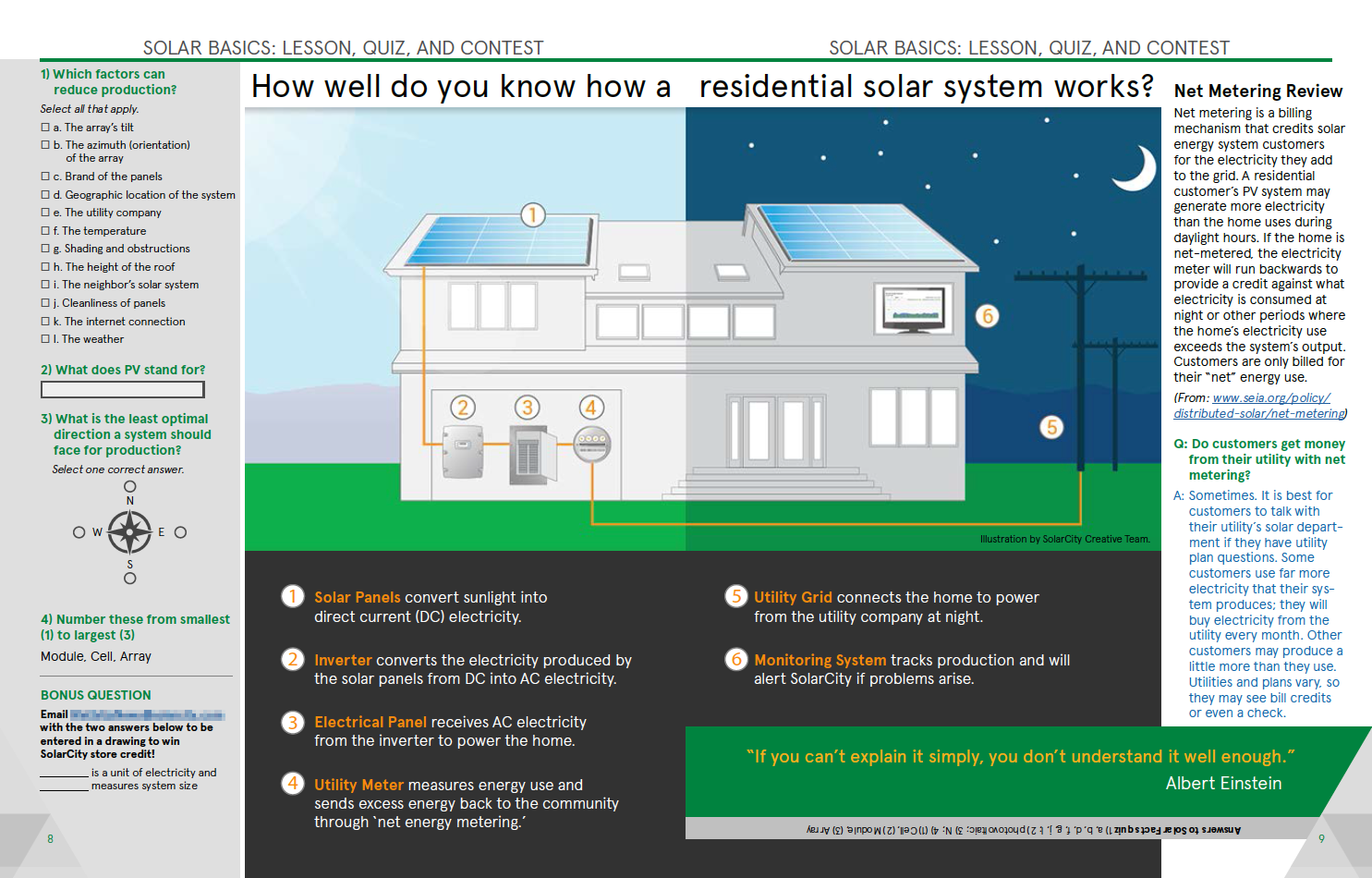
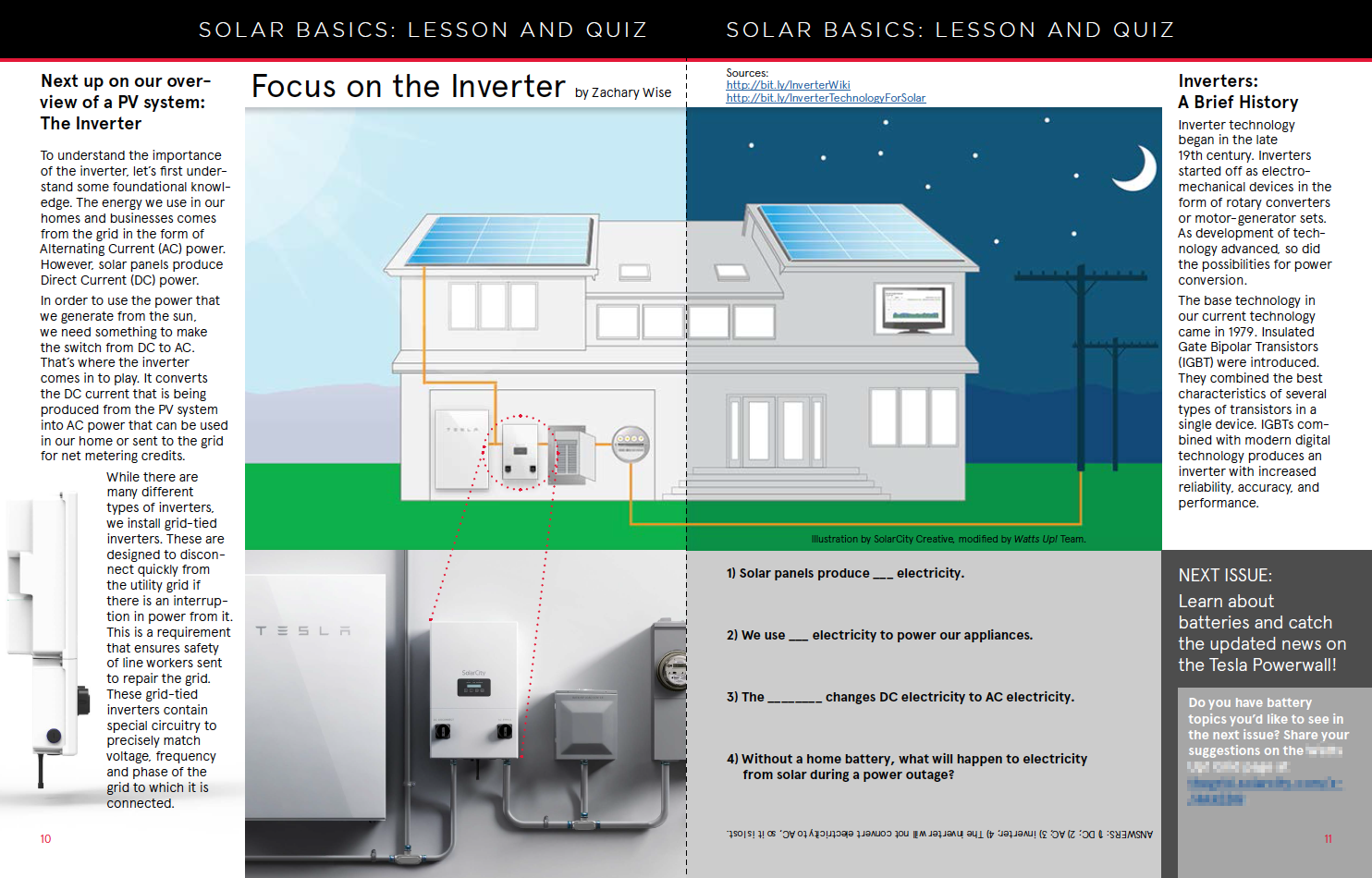

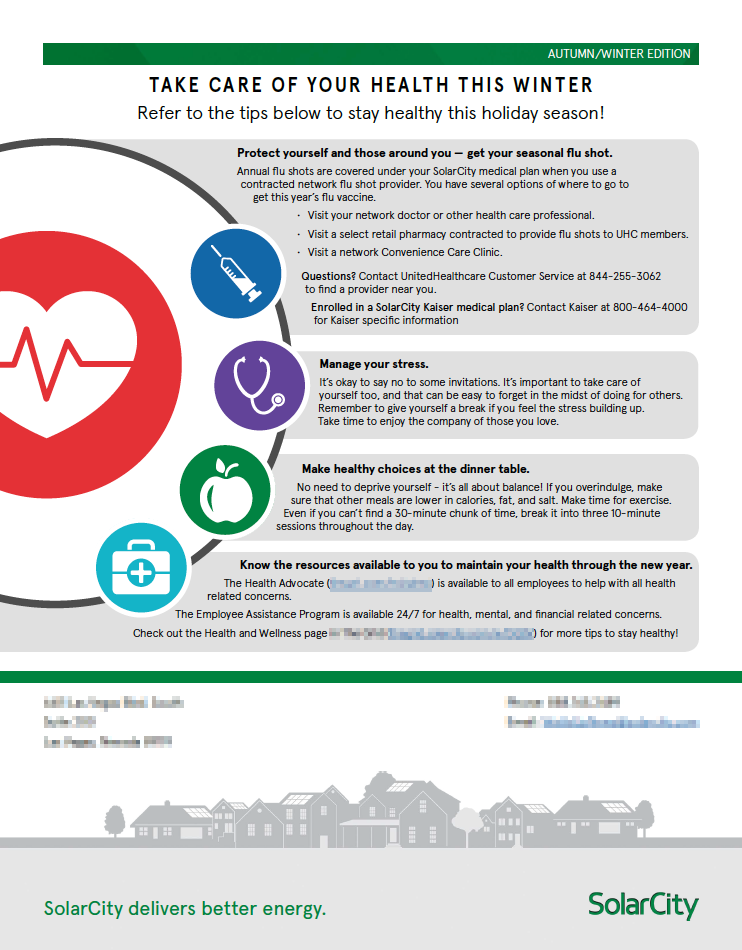
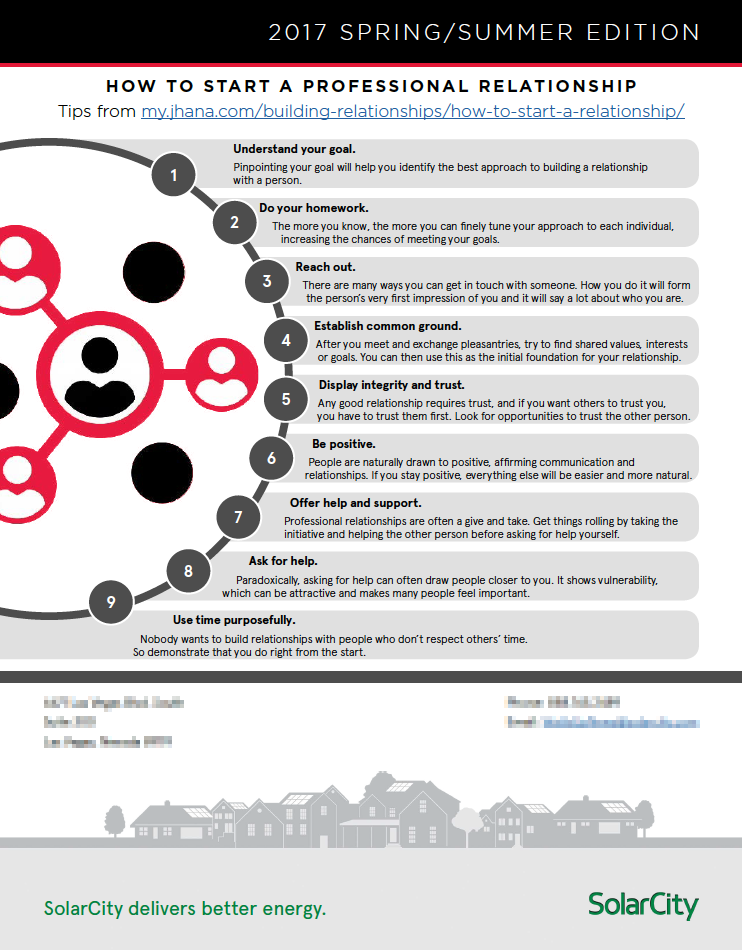
Project type: Readiness measurement
Audience: All persons onboarding in a Tesla sales role known as Owner Advisors
Topic: Test out of onboarding class on what was learned about sales processes
Content type: eLearning assessment
Authoring tools: Photoshop, Articulate Storyline
Purpose: A series of tests are taken by members who have just completed their onboarding training in a sales position. Results reveal areas they mastered as well as areas in which they need additional coaching.
Features highlighted in this sample: This modified version of a Jeopardy-type game uses the touchscreen of a Model 3 vehicle. Learners power up cars by answering correctly, which correspond to the level of difficulty per question. An incorrect answer yields a battery not charged up and a correct answer results in a recharge with a reveal of the car's next phase in production.
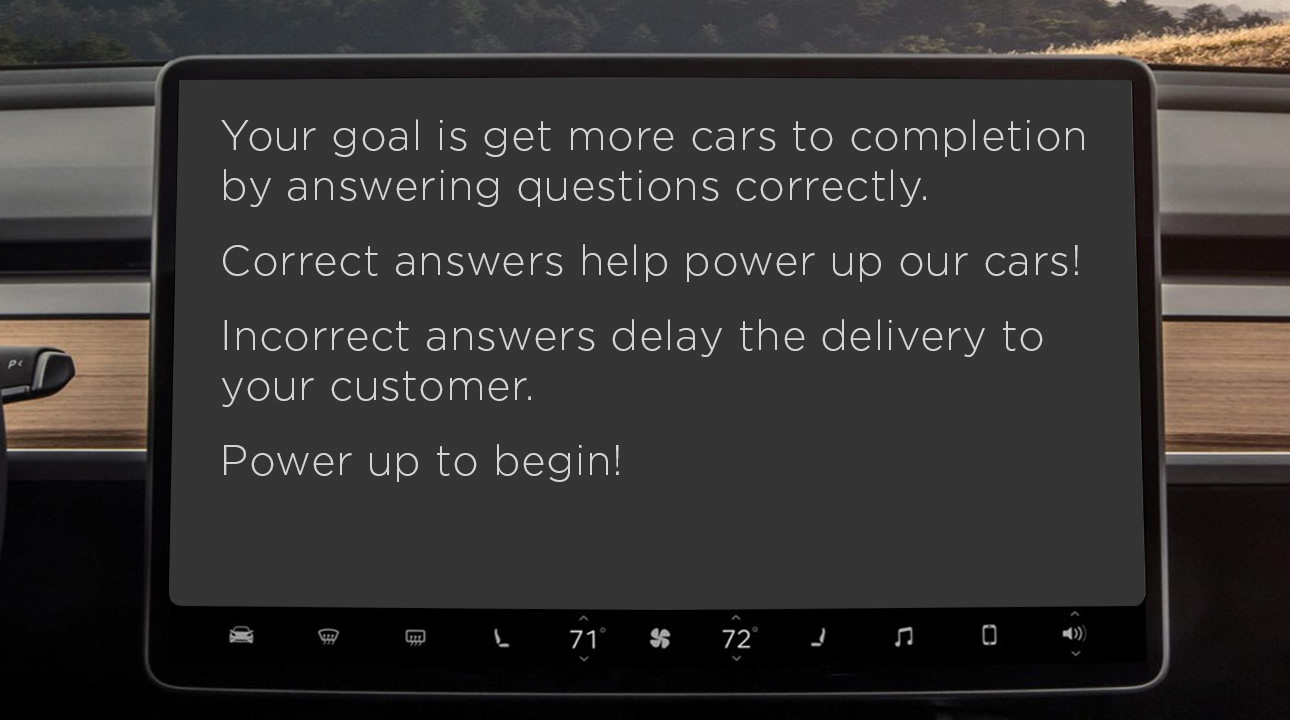
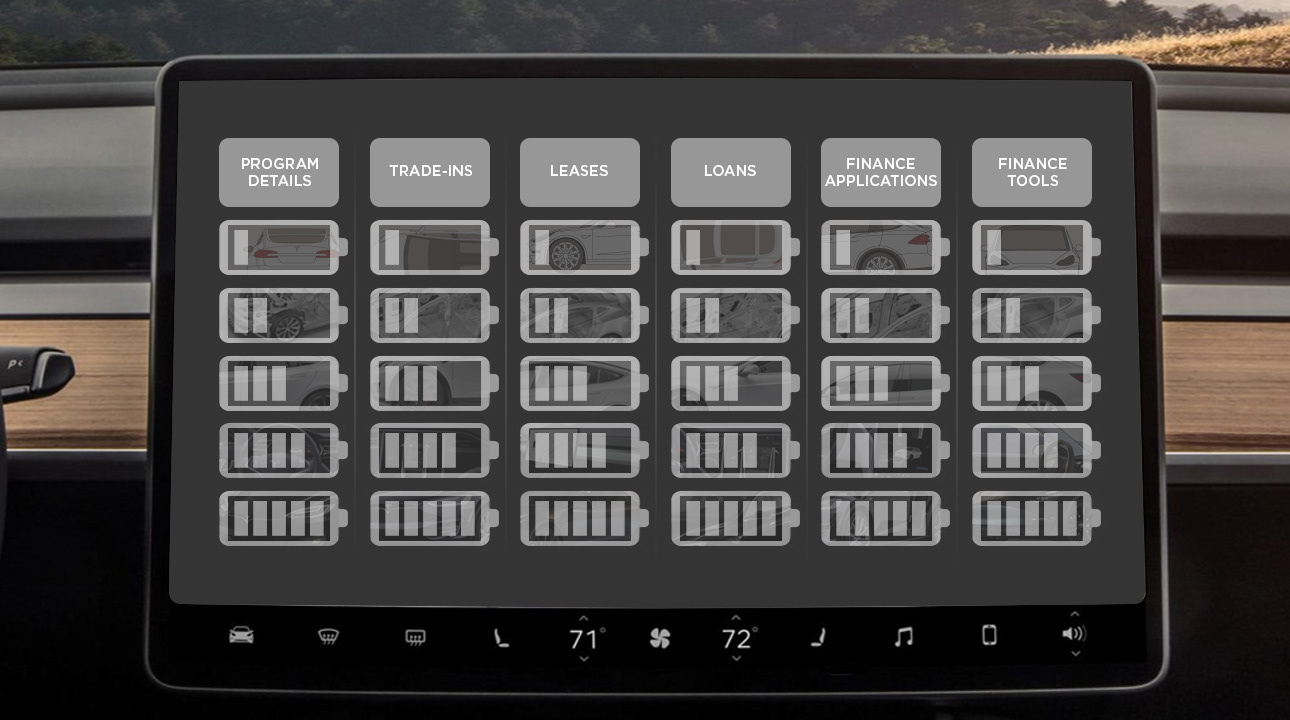


Project type: Process awareness
Audience: Members of Tesla vehicle delivery teams
Topic: Workflow steps of vehicle delivery from factory to customer
Content type: eLearning course
Authoring tools: Character Animator, Articulate Rise
Purpose: This course provides a high-level overview of the pre-delivery workflow and demonstrates our rigorous standards upheld by dedicated teams.
Features highlighted in this sample: This video was created in Character Animator with my voice and gestures, then inserted to a Rise course. This sample is an introduction within the course to describe the end goal of bringing a Tesla car home to its owner.
Project type: Ongoing process improvement
Audience: Tesla Virtual Service team members, Service Advisors, Diagnostic Technicians, Parts Advisors
Topic: Workflow of Tesla's Virtual Service teams
Content type: Online reference guide
Authoring tools: Illustrator, Photoshop
Purpose: This guide on the impact of practicing virtual service was to educate teams on reducing service time for an improved customer experience.
Features highlighted in this sample: I used Photoshop to crop and reposition a mashup of characters and scenes made in another video to repurpose for this storytelling piece. The assembly was done in Illustrator.
Project type: Company goals and culture campaign
Audience: All SolarCity call center employees
Topic: RISE: Recharge, Inspire, Strengthen, Engage
Content type: OLT and social learning exchange through online platforms
Authoring tools: Storyline, Photoshop, Illustrator, Character Animator, Animoto, Audacity, Premiere Pro (with video footage of our VP shot by teammates Britne Jenke and Jesse Cabaniss), Confluence, PowerPoint
Purpose: Increase employee engagement in overall business through tailored topics, social engagement, gamified learning, and peer recognition.
Features highlighted in this sample: I designed the branding and project managed this large scale initiative throughout its lifecycle. I’ve scrubbed names here, but kept line items in to show the level of collaboration required to develop this program in a continuous, staggered rollout to keep momentum going for anyone joining the organization at any given time. It was one of the most memorable and impactful training programs for SolarCity call centers and required the help of the entire training team plus a wide circle of SMEs to ensure its success. Marketing videos (a few below) motivated a great number of voluntary enrollees and encouraged employees to participate on their own accord. Slides below these videos describe the program itself. Actual designed content is confidential, but I hope you get a sense for the course style by some graphics inserted here.
Now, for a full background of the project:
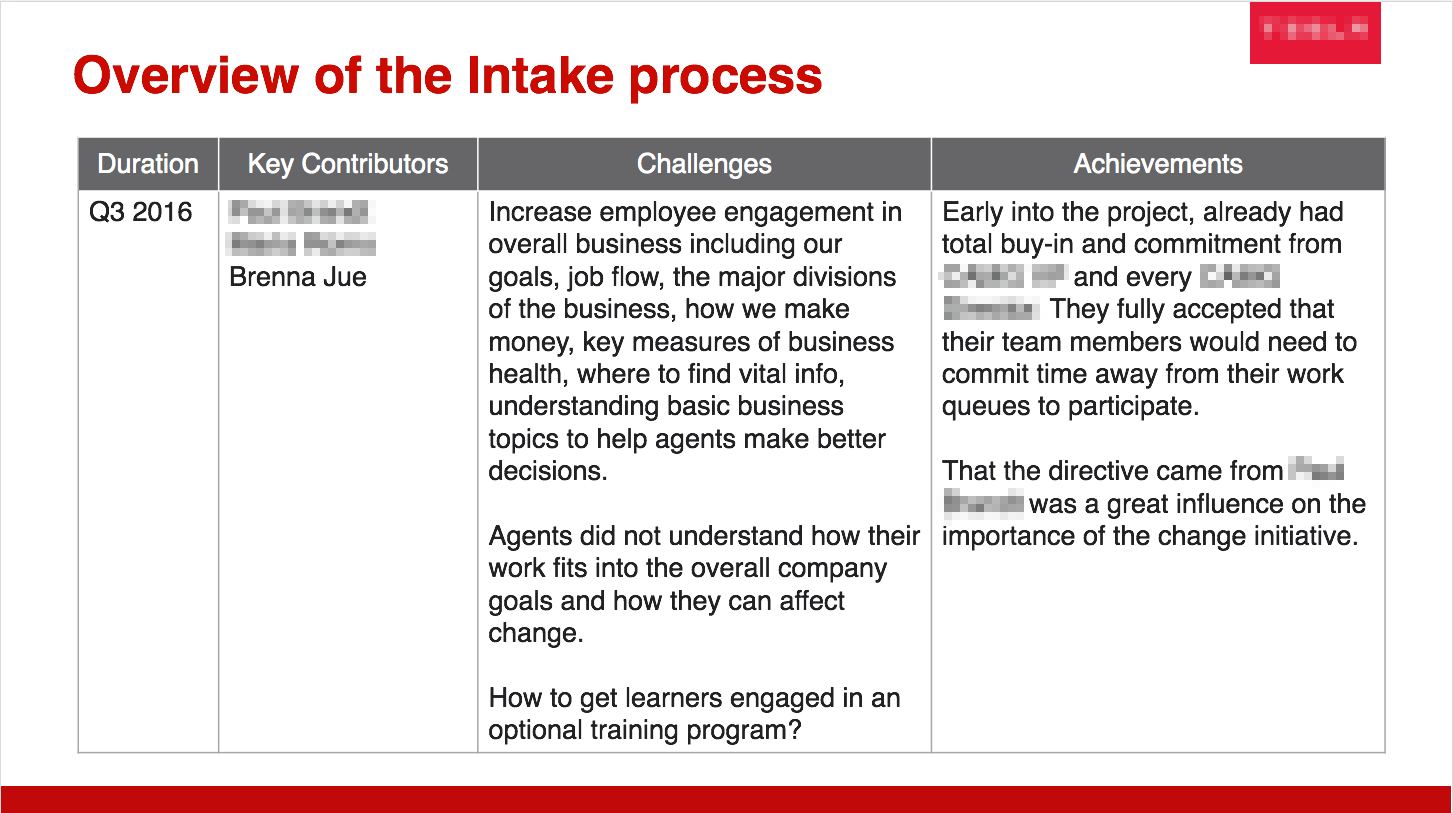
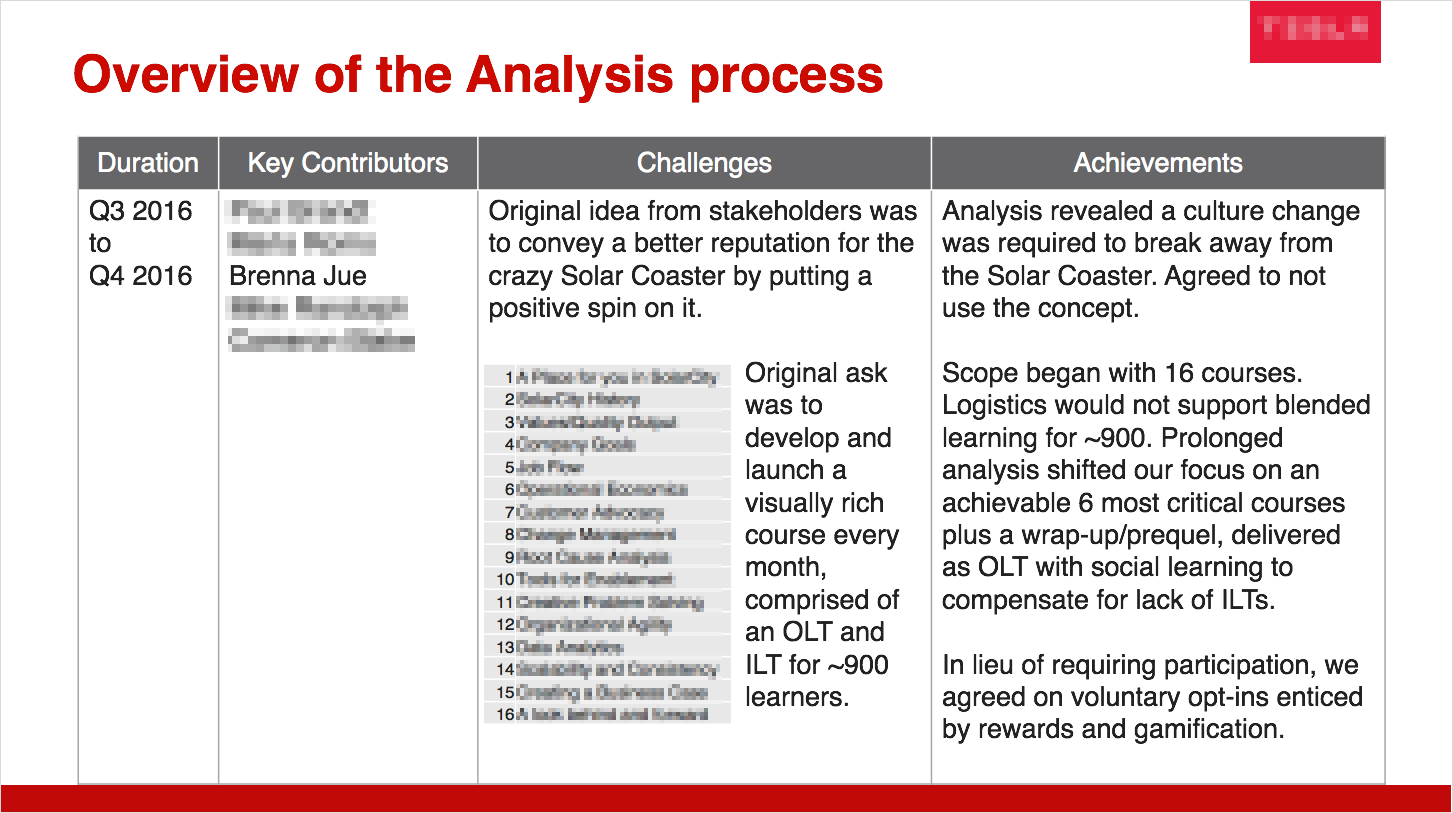
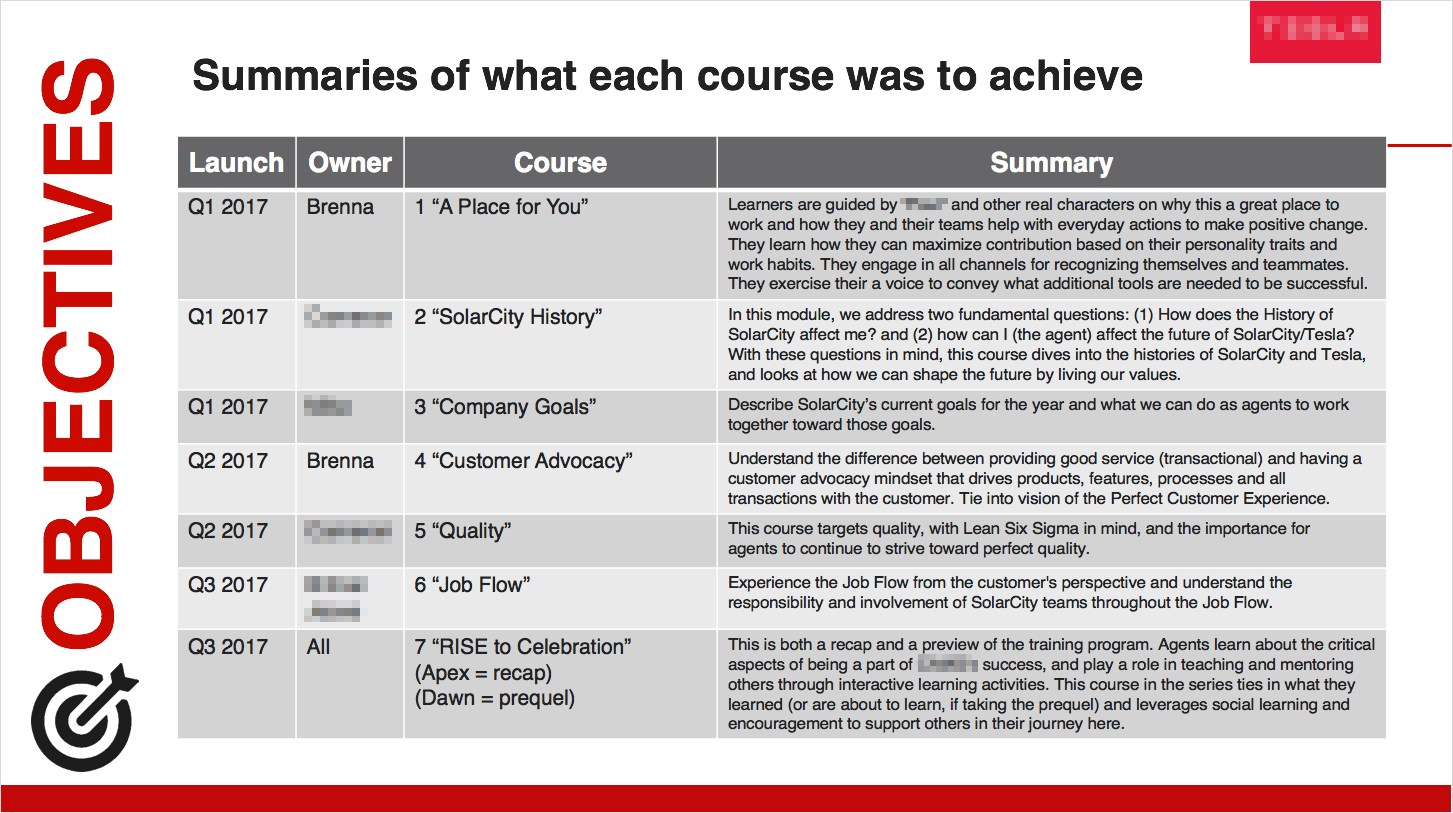
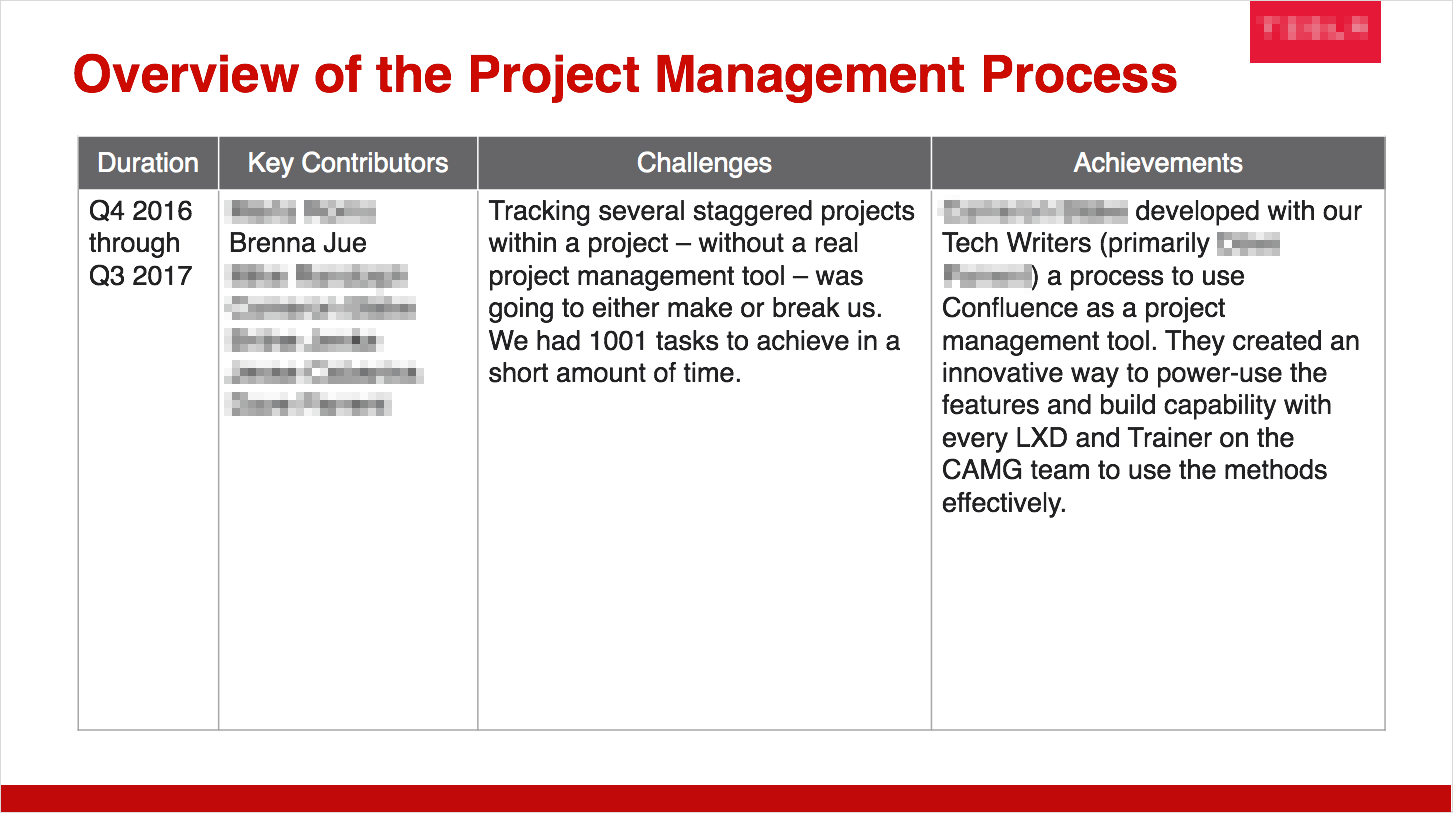
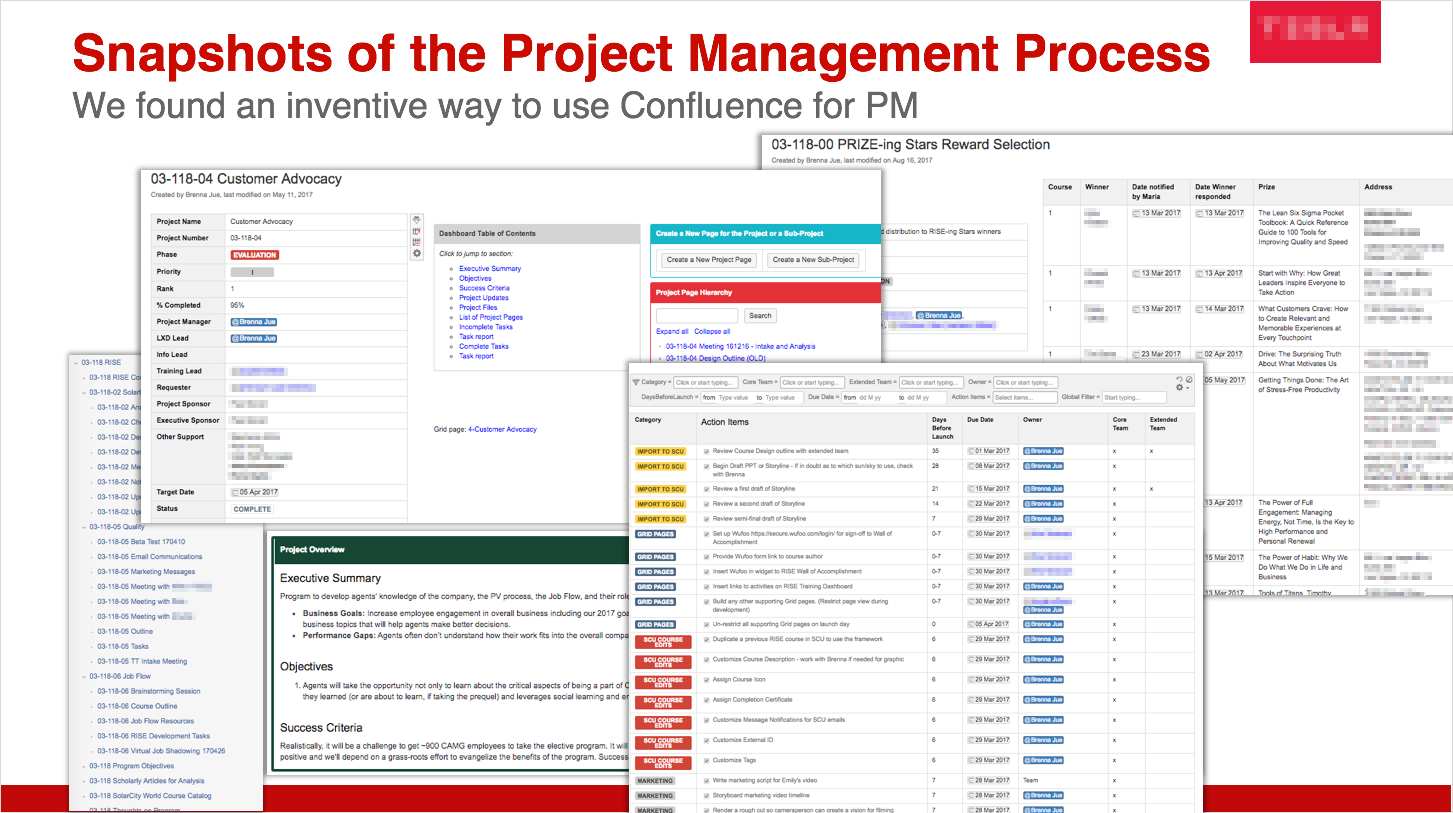
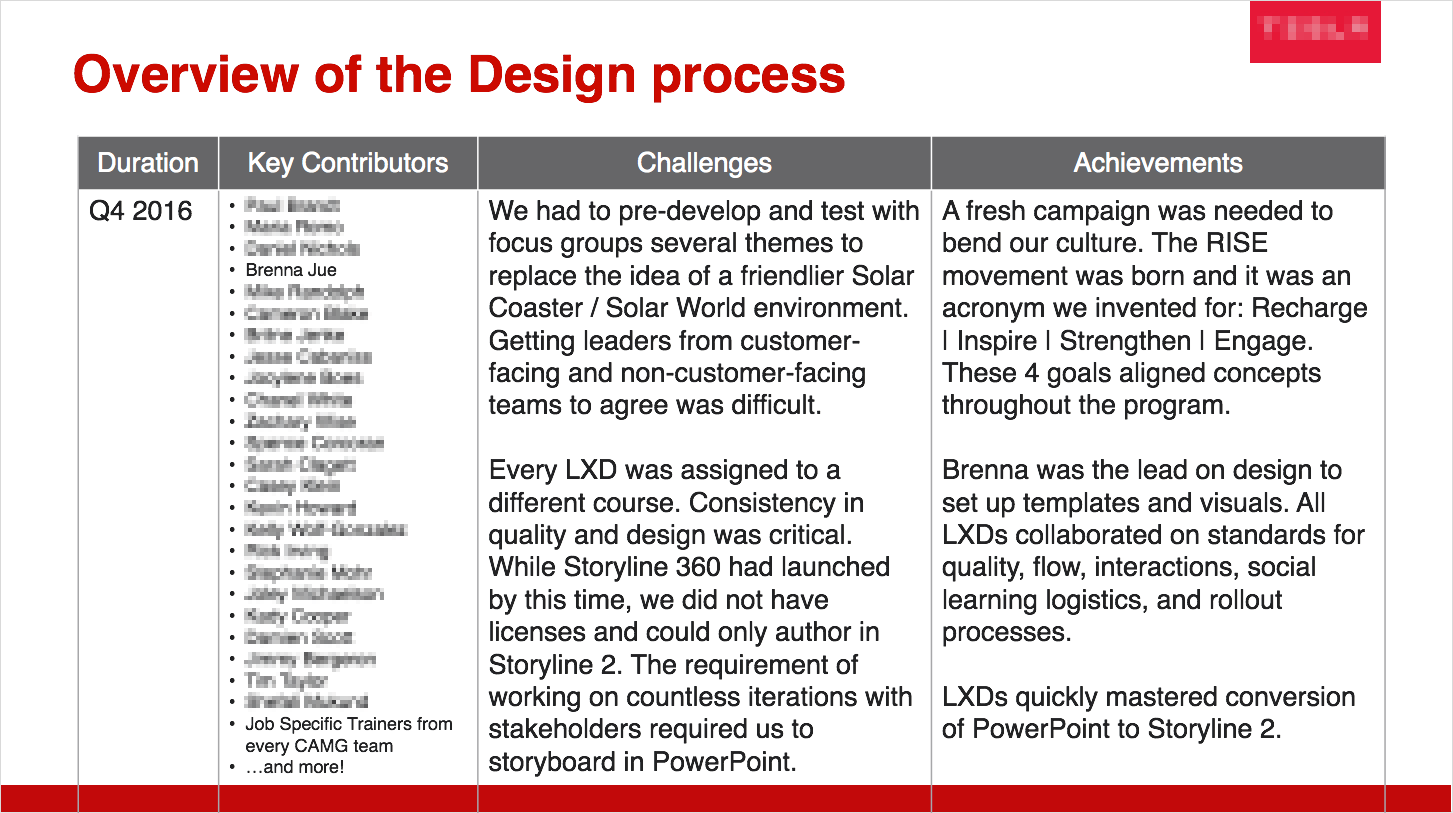
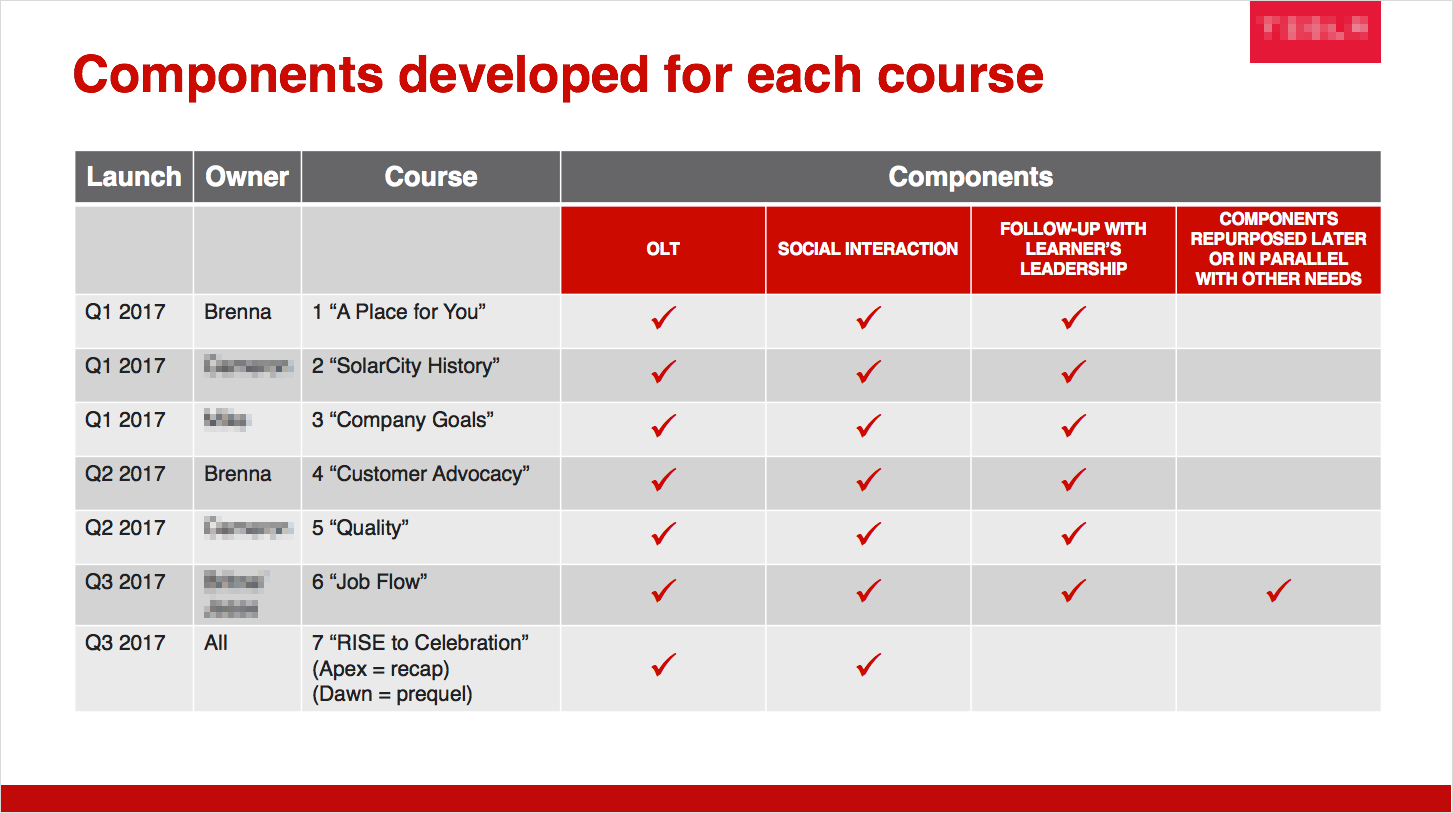


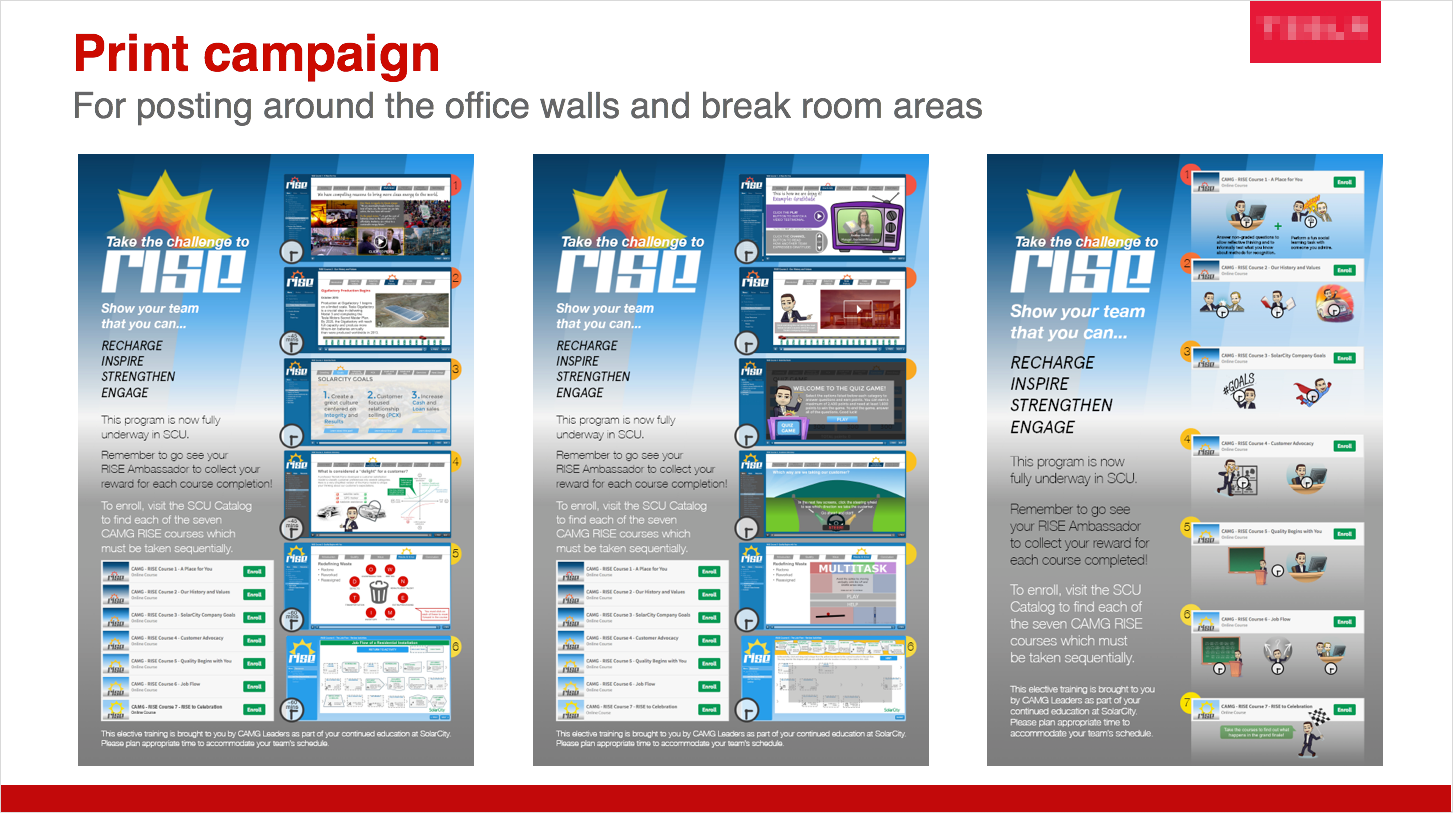


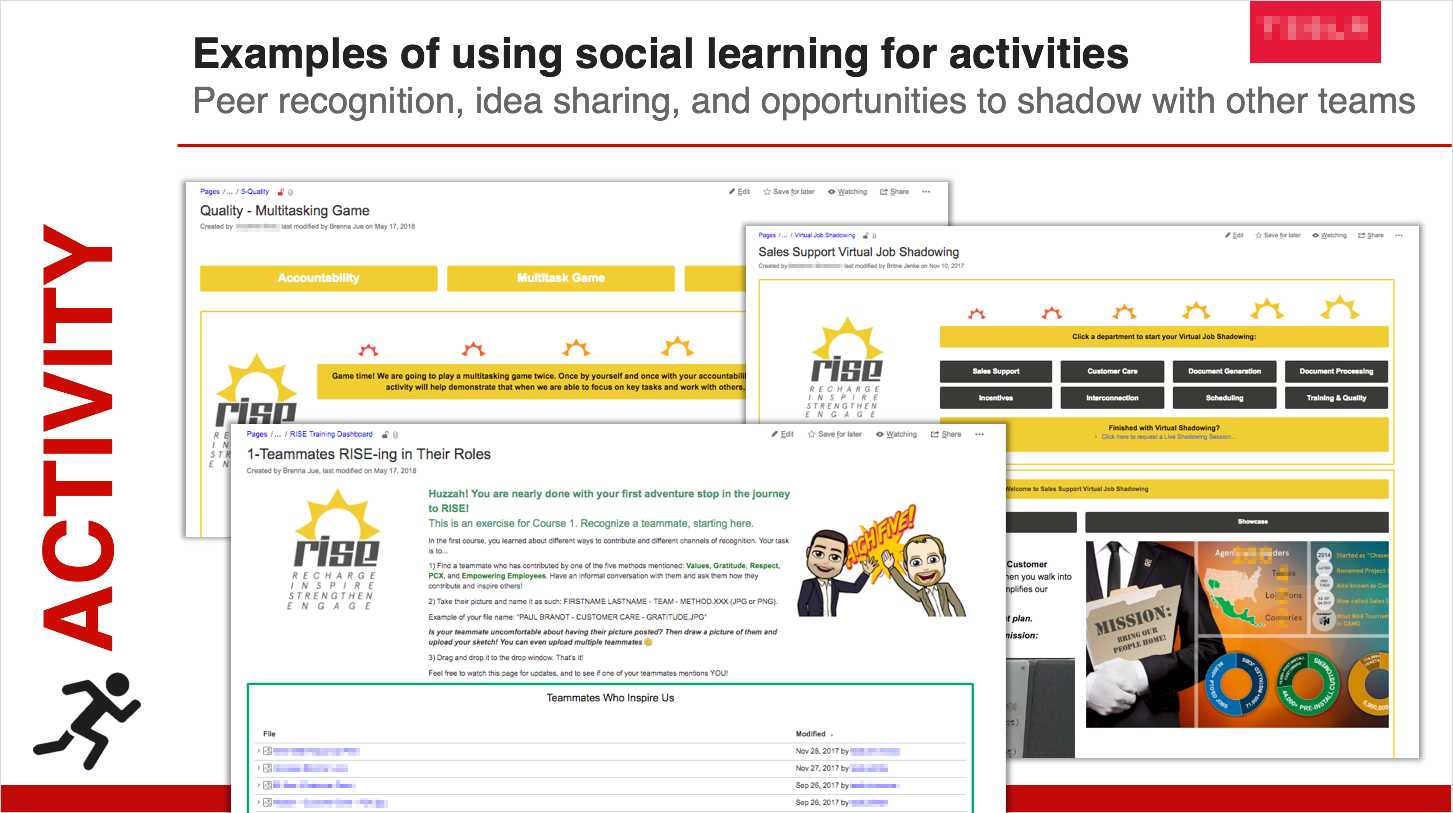
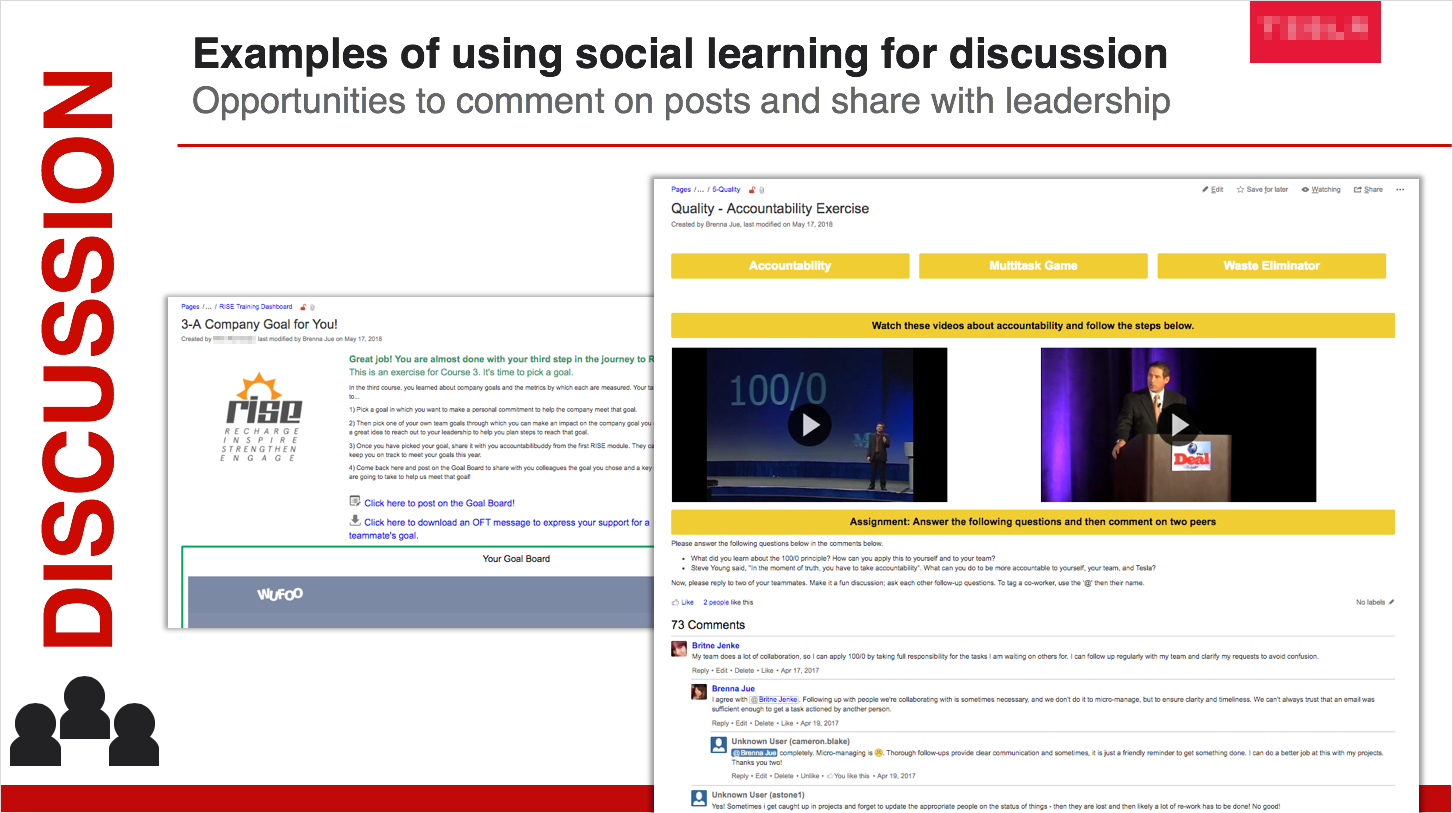
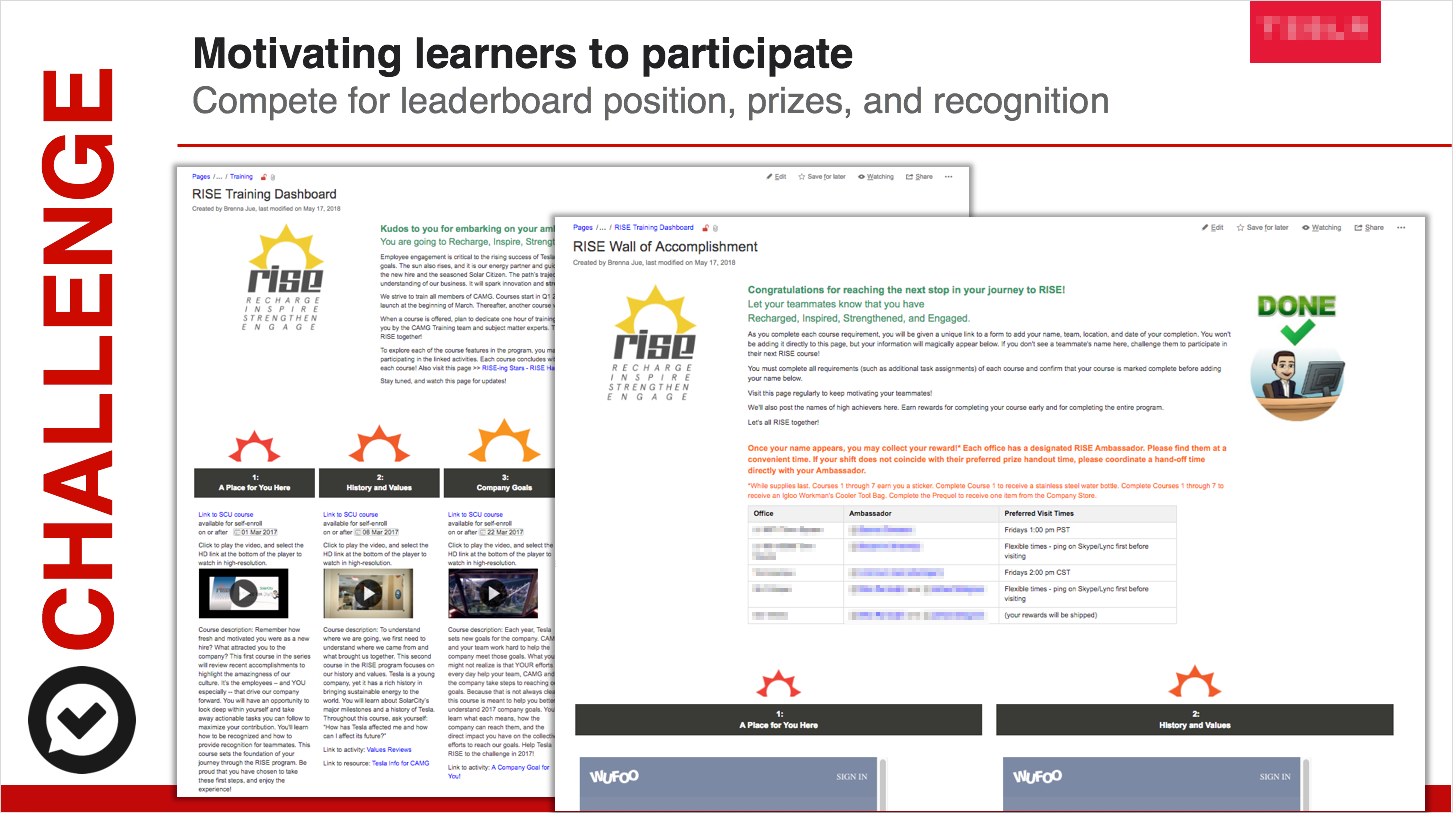
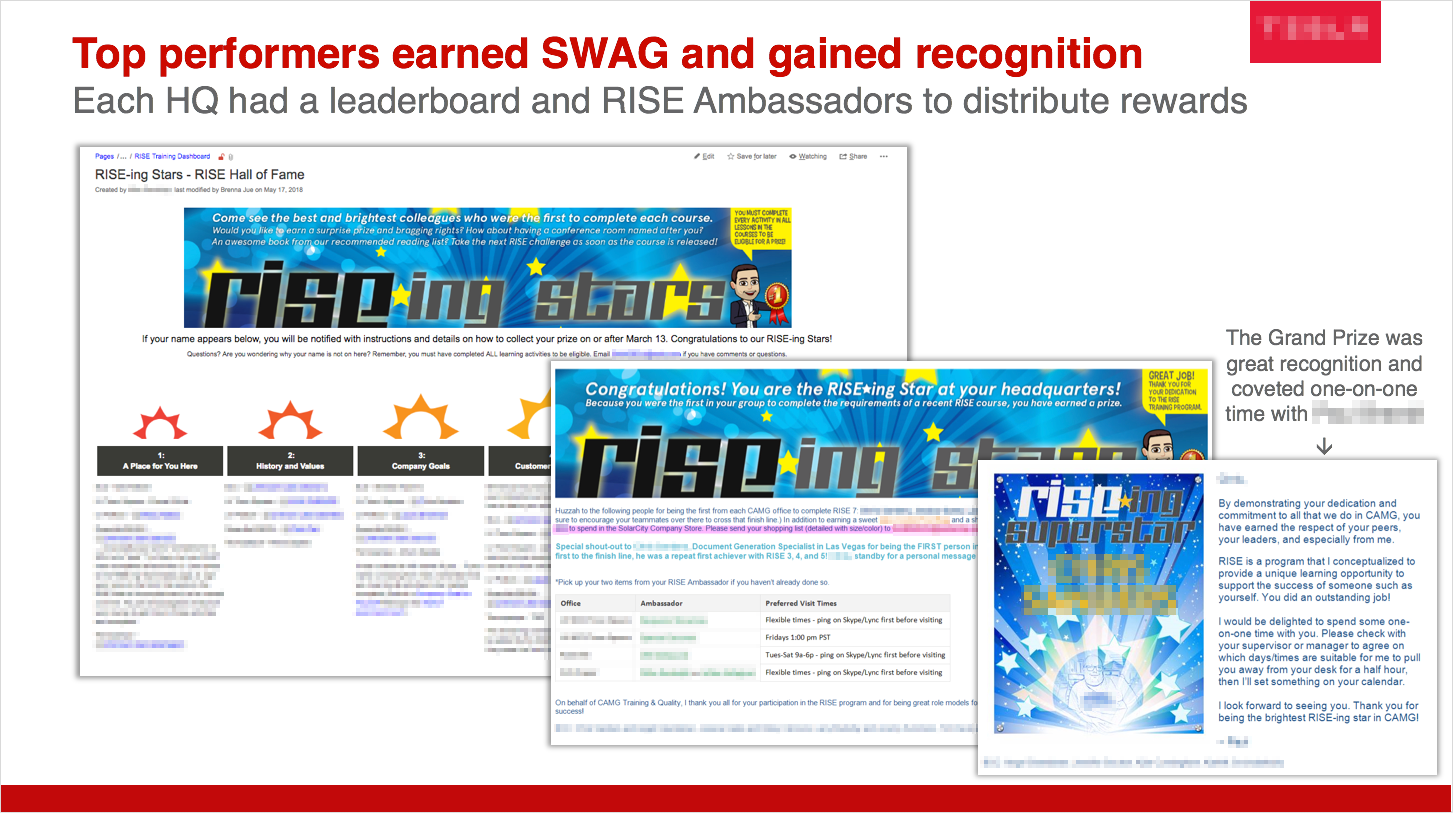
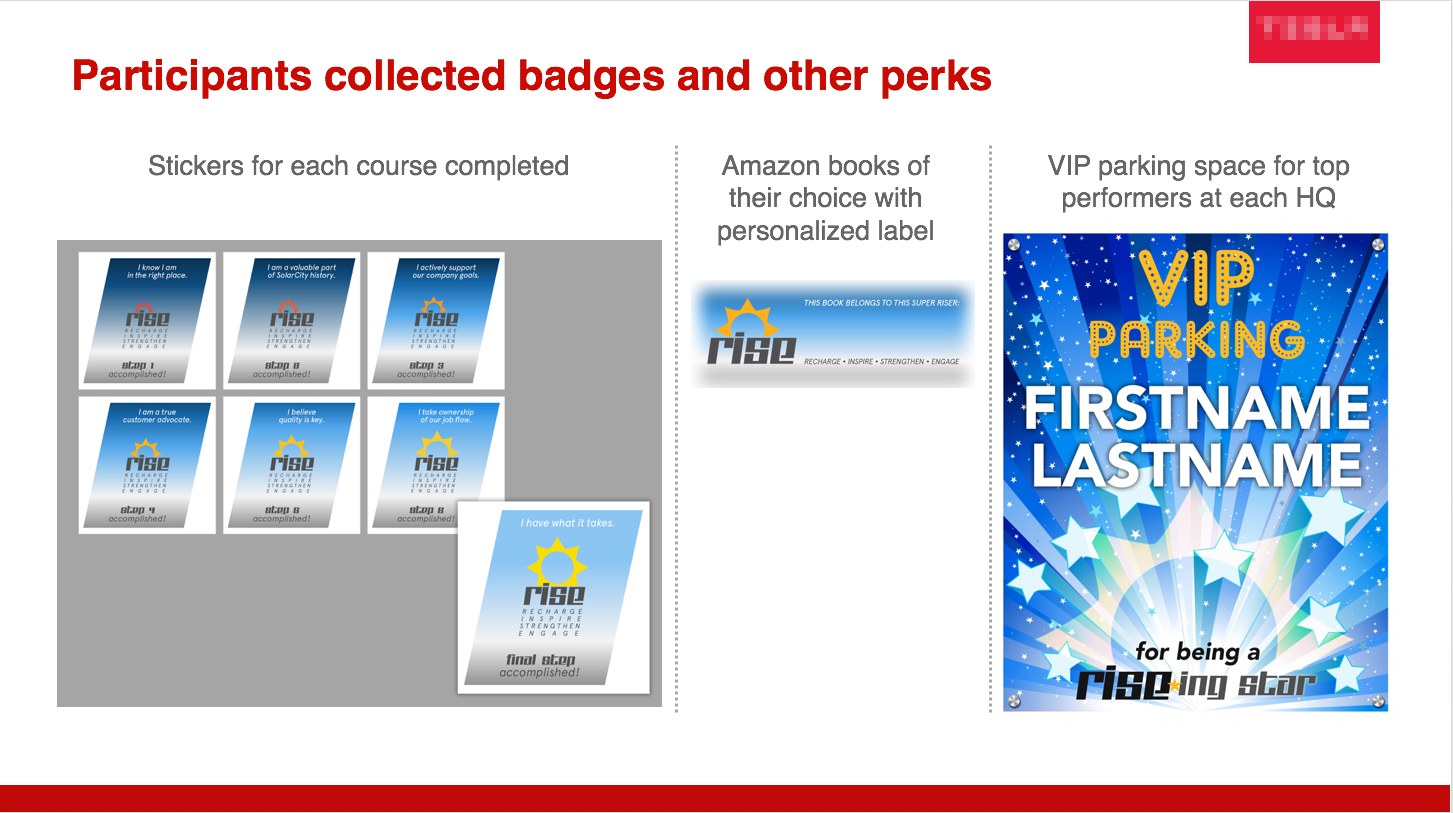
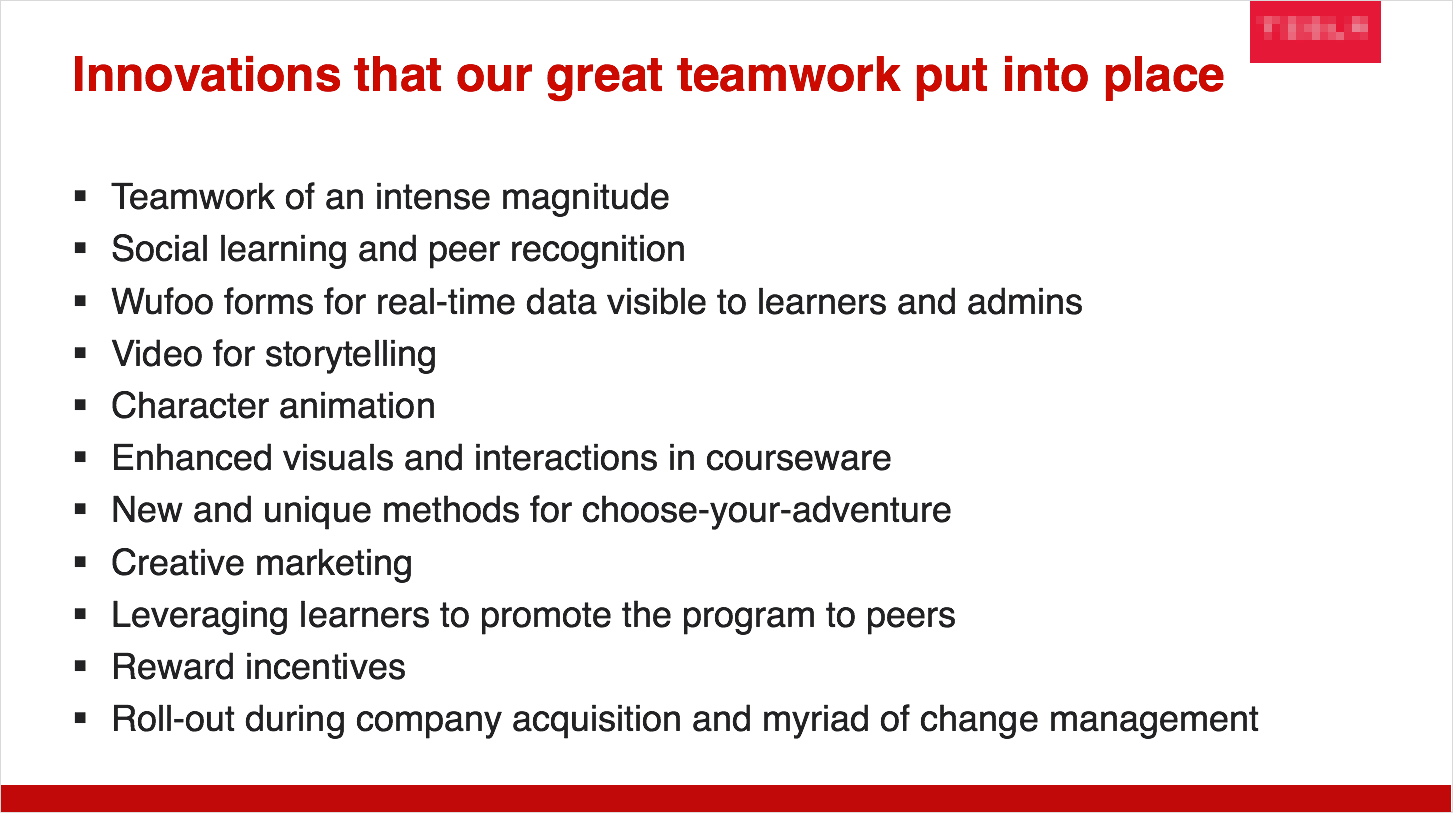
Project type: systems training
Audience: All SolarCity phone users
Topic: Genesys phone system
Content type: OLT course + online resources + ILT hands-on training
Authoring tools: Storyline, Photoshop, Illustrator, Confluence, PowerPoint, Word, Acrobat Pro
Purpose: Call center agents and leaders must learn the new phone system (far more complex than the current system) to leverage its reporting features for improved call center metrics.
Features highlighted in this sample: I led the project team after two others passed the baton. Representatives from each unique team of this large scale initiative collaborated on tailoring the learning to the myriad needs of different roles. ILTs for hundreds across office locations in a short time frame required careful planning and coordination. Project planning is highlighted here with an excerpt of the training design plan and storyboard for OLT.
Project type: Product knowledge, soft skills, technical skills, procedural operations
Audience: SolarCity and Tesla customer care agents providing support to post-install customers
Topic: Powerwall product knowledge and workflow
Content type: OLT course + online resources + ILT role-based training
Authoring tools: Storyline, Photoshop, Illustrator, Premiere Pro, Audacity, Confluence, PowerPoint, Word, Acrobat Pro
Purpose: Agents need to know the new Powerwall product to knowledgeably answer customer inquiries about their new equipment.
Features highlighted in this sample: This challenges of this project: constant process change during launch, the product teams released for sale before notifying customer-facing teams that training needed to be built and deployed, the agents were required to handle calls before and during their training (which, prior to my assignment as PM, consisted of countless pages of online text resources), personnel changes with attrition and onboarding factored in to training logistics, the need for role-based training by different versions and maintenance all of that during the evolution of the product rollout. What I created were several stages of OLT + ILT training so as not to take agents off the call queue for extended periods. Because I designed the training with rich visuals, interactive elements, and smaller knowledge bites, it was overall well-received.
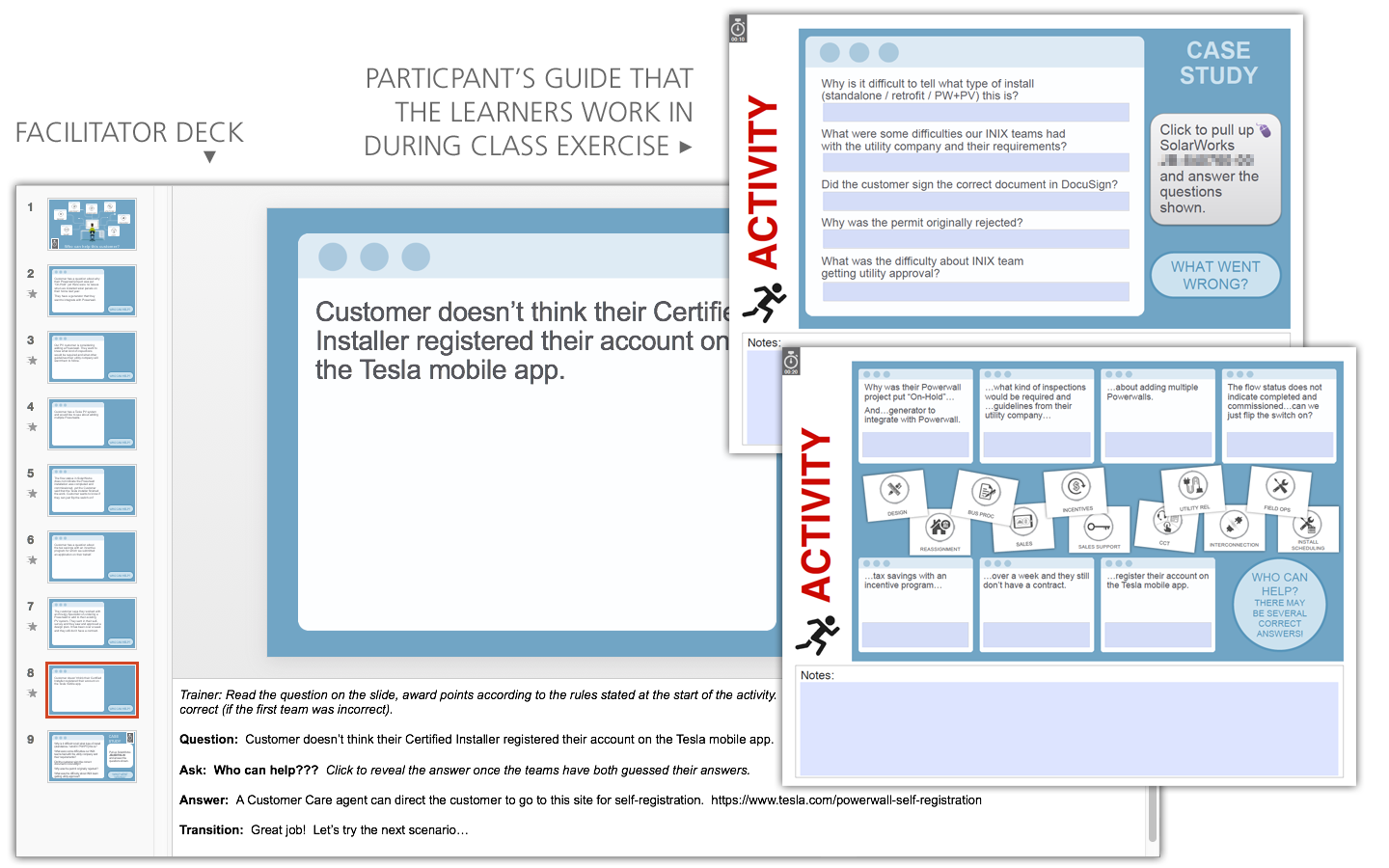
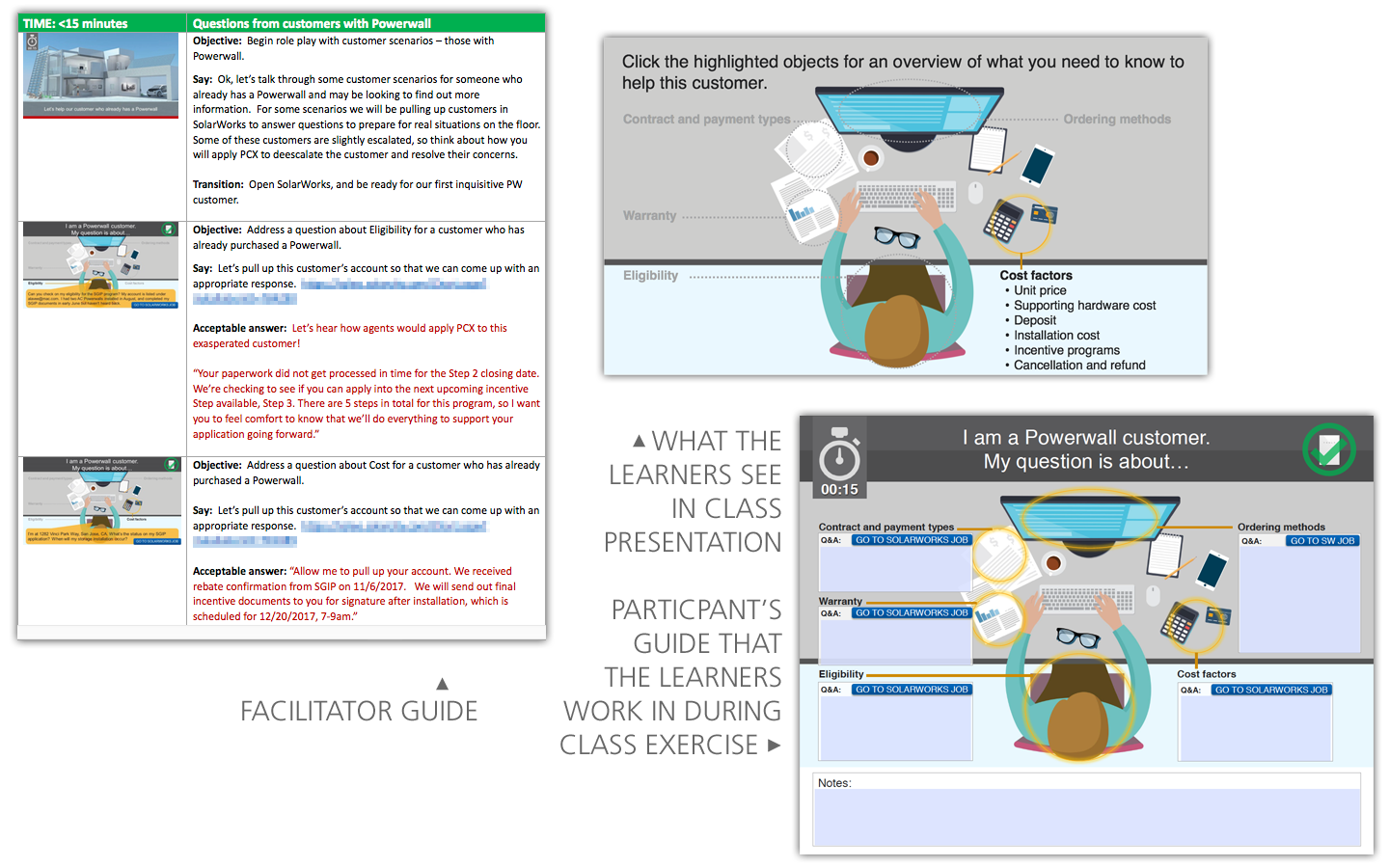
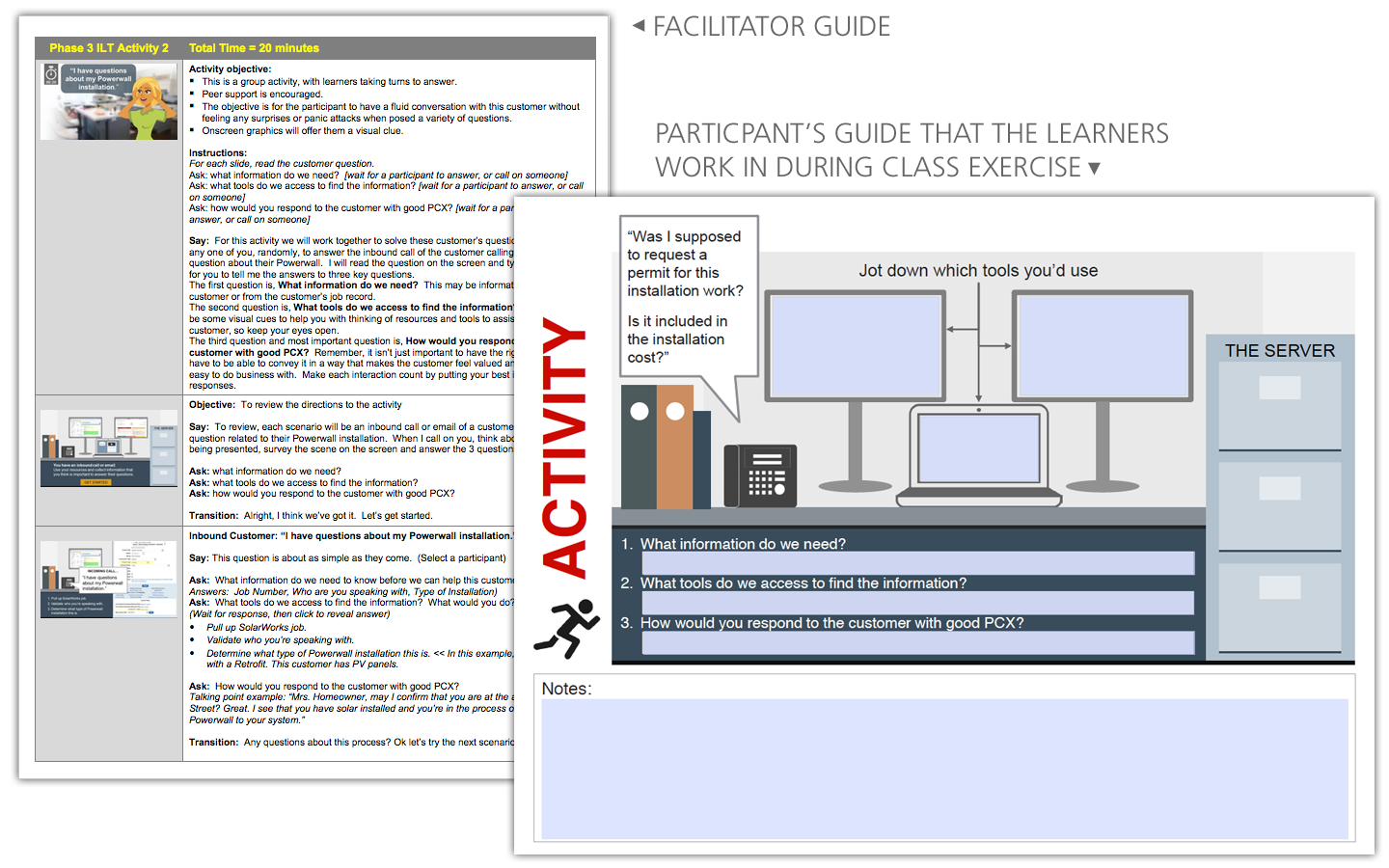

Project type: Product knowledge
Audience: SolarCity and Tesla call center agents
Topic: Roofing terminology
Content type: OLT course + online resources
Authoring tools: Storyline, Photoshop, Illustrator, Premiere Pro, Audacity, Confluence, PowerPoint (storyboarding was done in PowerPoint to allow SMEs and stakeholders the opportunity to collaborate before I authored it for eLearning.)
Purpose: Call center agents gain knowledge about the re-roofing processes and vocabulary to enrich conversations with customers about roof preparation for solar installation.
Features highlighted in this sample: I developed an interactive way for them to engage by injecting humor, sound effects, mixed media and a sense of learner control during the course. The freshness received an overwhelmingly positive response in Level 1 feedback from participants. It included ungraded exercises and graded knowledge checks.
Project type: Job tool for role-based group
Audience: SolarCity and Tesla teams responsible for customer scheduling
Topic: Call script for inbound and outbound customer schedules
Content type: Job aid
Authoring tools: Illustrator, Acrobat Pro
Purpose: Call center agents need an interactive quick-reference tool to follow scripts for handling each unique customer situation.
Features highlighted in this sample: This interactive PDF allows agents to select hotspots for steps and talking points during a customer call for building confidence in scenario handling. They wean off the tool as they become a seasoned agent. Proprietary terms are blurred for confidentiality. Credit goes to my teammate LXD Christian Sorensen for testing and setting up the original layout from which this design was based on (which could be done in either InDesign or Illustrator and due to the complex layer structure, Illustrator was chosen).
Project type: Soft skills
Audience: SolarCity and Tesla call center agents
Topic: Customer experience
Content type: ILT facilitation
Authoring tools: Photoshop, Illustrator, Word, OneNote, Acrobat Pro, PowerPoint
Purpose: Call center agents embody the attitude and mindset of serving the customer while connecting the customer needs with the goals of the business.
Features highlighted in this sample: I designed the diamond concept to represent “Perfect Customer Experience” and tied that identity throughout the material, which included an ILT presentation to stimulate hands-on activity with a OneNote classroom notebook (shared and worked together in real-time). For ILT training, I always create a facilitator guide to enable any trainer to lead with a consistent approach.
Project type: Procedural operations
Audience: SolarCity and Tesla teams responsible for customer scheduling
Topic: Reason codes for rescheduling
Content type: OLT course + online resources
Authoring tools: Storyline, Photoshop, Confluence, PowerPoint (storyboarding was done in PowerPoint to allow SMEs and stakeholders the opportunity to collaborate before I authored it for eLearning.)
Purpose: Scheduling agents practice decision-making to apply the correct system code to various rescheduling scenarios for improved cost center allocation.
Features highlighted in this sample: After prior attempts by the stakeholders to train their audience proved unsuccessful, I created a personal way to gain buy-in from audiences by characterizing their team members as bobbleheads in the story. Feedback resulted in a positive experience and engaging way to learn by practicing with their virtual team leaders. It included ungraded exercises and graded knowledge checks.